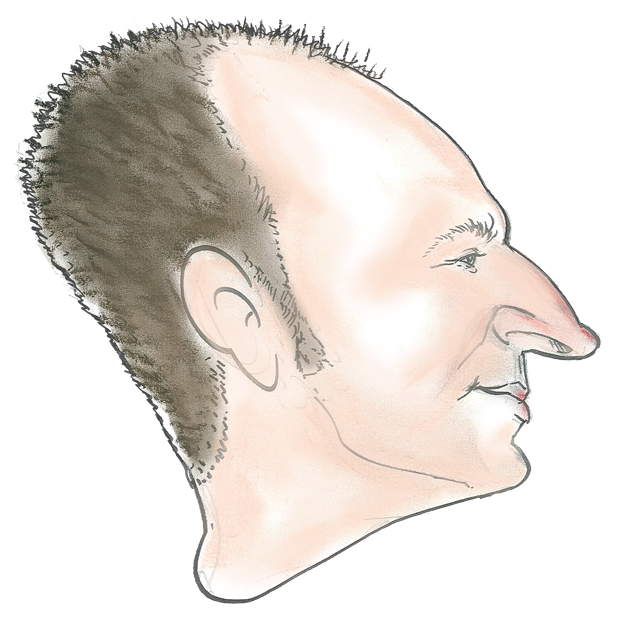- cross-posted to:
- piracy@lemmit.online
- cross-posted to:
- piracy@lemmit.online
Can someone just copy/paste the tweet here
magnolia1234_bpc
@Magnolia1234B
Bypass Paywalls Clean
New backup for latest release versions:
https://github.com/bpc-clone/bpc_updates
Reminder that Firefox nightly and Fennec (Mull should be fine too) can install add-ons from file on Android.
I just tried with Fennec and failed. How do you proceed ?
You need to activate the developers options/debug menu:
Settings -> About Fennec -> tap on the fennec logo multiple times
Go back to settings the option to install from files should appear.
Yes, it worked. Thank you so much :)
Maybe I’m missing something but I don’t see any option to install from files with Fennec? Only from a collection. And it seems you can’t add bypass paywalls clean to a collection because it’s not in the AMO.
Edit: nvm had to update Fennec
The option showed up in 123 if I remember correctly.
Ah, and here I was thinking installing addons from file was impossible on Android. Thanks!
It’s was a thing years ago and became a thing again last month or in February in nightly.
Iceraven can too but it’s not available on Play Store.
Incidentally, so can the regular Firefox these days!
The linked tweet text:
Bypass Paywalls Clean New backup for latest release versions: https://t.co/yCJlZZ1f5Z
Fucking love this plugin! Thanks Magnolia for all the hard work.
How do I install this on Firefox desktop and Firefox Android? I remember there was an extension for Firefox the last time I checked. Now I cannot find the extension on the Mozilla store.
If you are using Firefox just go to the github repo that someone linked above, go to “Releases” and then download the clean-latest.xpi file. Firefox will install it for you.
If using Chrome, I would guess it to be the same, but the right file would be the .crx one.
If you are not using Firefox+uBO you really should, though!
I’m on Pixel 7 and current Firefox, but it won’t install. It Just says “no app found to open xpi files”
Edit: fixed. Have to engage Dev options. Settings > About > tap the Firefox icon a few times. Then go back to settings and you’ll see the “install add-on from file” option.
Have to engage Dev options. Settings > About > tap the Firefox icon a few times.
Thanks! TIL
Sorry, I didn’t even notice the Android part. Glad you could fix it!
If you are not using Firefox+uBO you really should, though!
Firefox + uBO for life.
It got removed from the store a long long time ago. They moved to Gitlab but I guess that one got nuked recently too.
How to use it mate??
If you are using Firefox just go to the github repo that someone linked above, go to “Releases” and then download the clean-latest.xpi file. Firefox will install it for you.
If using Chrome, I would guess it to be the same, but the right file would be the .crx one.
If you are not using Firefox+uBO you really should, though!
Thx for the valuable info mate 👍👍
You’re welcome!
Does the old gitlab version still receive updates, if still installed, like the removed Mozilla addon store one?
This… Does it still get updates or do I need to start again ?
nice
deleted by creator
I installed it but I am clueless on how to use it. If someone can give a short explanation on how to actually use this extension then that would be marvelous!
It works automatically on supported sites.
Thanks!
Why does it ask to access MY data in so many sites? According to Firefox, that includes passwords
That’s not a correct interpretation of the permission:
Access your data for sites in the “named” domain
The extension could read the content of web pages you visit in the specified domain, as well as data you enter into those web pages, such as usernames and passwords.
It requires permission to modify said domains to remove the paywall from their articles.
These extensions work first by looking at the contents of the page you’re on to detect a paywall, and then make modifications to the page that remove the paywall. There’s no way for the browser-creators to guarantee that the extension isn’t also silently adding a hidden element that captures everything that you type into that website, in addition to the paywal removal, so they’re basically trying to warn you such a thing could happen.
And that is a genuine risk from every extension in the addons store, but I would say that risk is potentially even higher with a piracy extension installed from a github relese. (Not this one in particular per se, which I have no opinion about, just in general.) If it makes you uncomfortable, a reasonable compromise could be to create a new browser profile for use only with this extension, or maybe even use a different browser entirely than your daily driver.