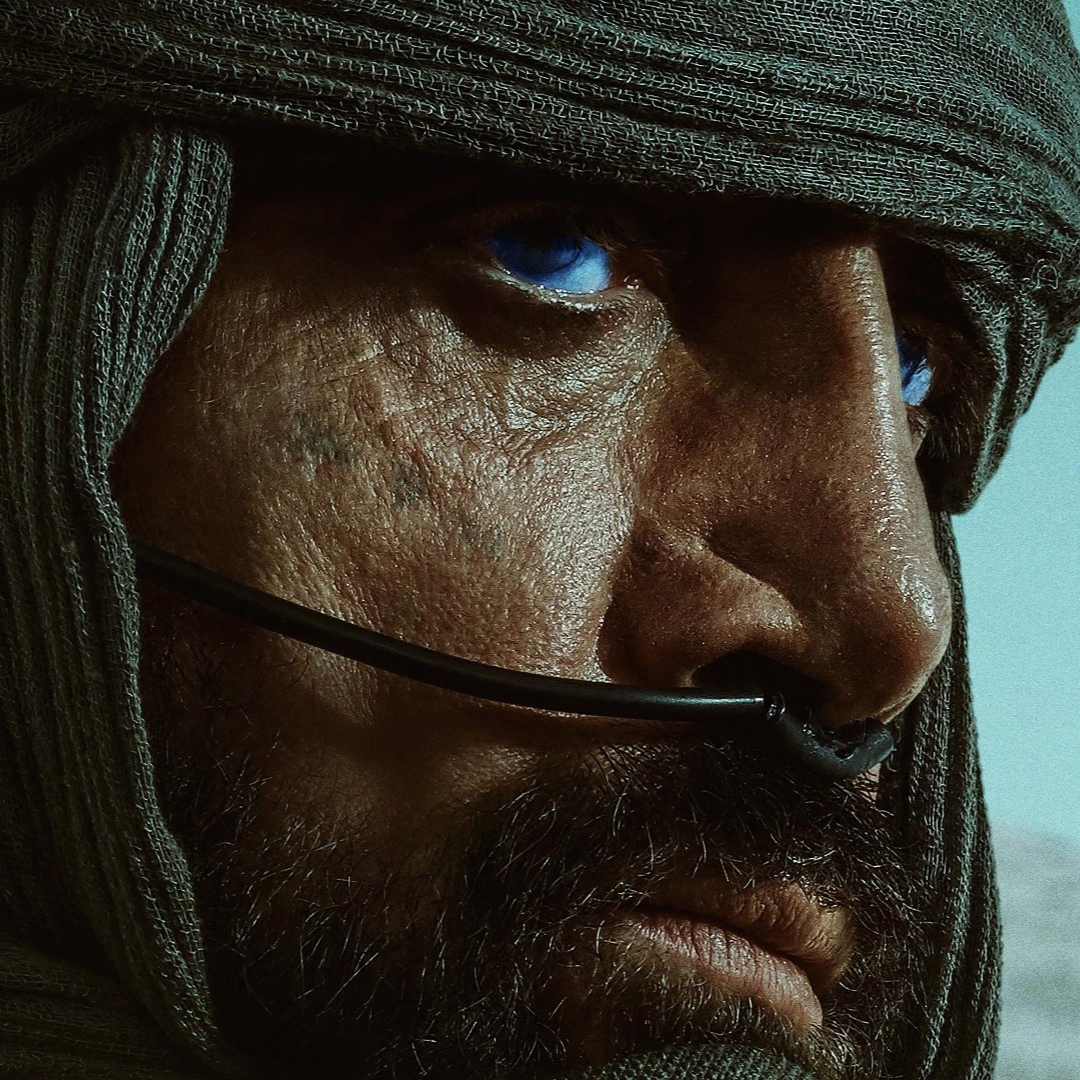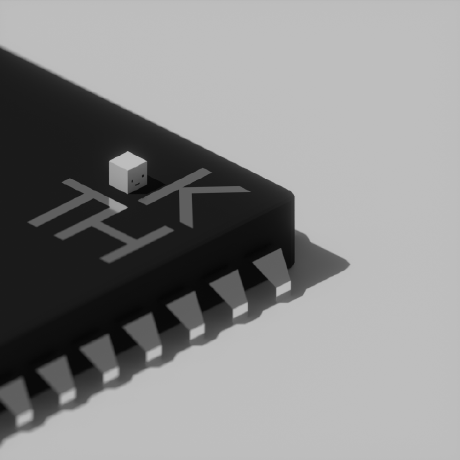Microsoft as usual trying to make a Swiss Army knife where none of the tools work as intended
It’s a start menu, not a calculator.
Oh wait, it’s a web search?
It is showing a suggested search on the left AND the calculator with the right operation and result on the right. I’d call it confusing at best, but looks like it’s doing what it’s supposed to imo
Except it ‘recommended’ you add a zero and did it for you, changing the equation you asked it to do.
But you see, all you have to do is remove the 0 it added unprompted and you have the right answer it didnt give you.
Microsoft teaching free math skills out here by being terrible at AI.
Is everybody really out there doing arithmetic in their start menu search bar? Calc.exe is a click or hotkey away.
deleted by creator
You are far too powerful to be in the presence of us mere mortals.
deleted by creator
I grab my slide rule from my bag, because I am (mentally) a million years old.
EDIT: if I need precision, I use
bc.Do you also use a magnifying glass?
deleted by creator
It sits right where you need it, between your rotary dial telephone and your filing trays 👌
deleted by creator
Calc.exe is a click or hotkey away.
The Start Menu is already there, no hotkey setup required. Plus, I can close it with a single key too. It’s simply more convenient.
If you say so. I think having to wait for the latency of the web search to come back would drive me up the wall if I tried your method.
Win+number row are hotkeys for your taskbar favorites. No explicit setup is required other than having your taskbar favorites ordered how you want them. Pressing the hotkey will open the program if it’s closed, focus the program if it’s in the background, or minimize the program if it’s focused.
I mean technically I do that, but mine doesn’t do a web search (linux) so it’s not equivalent anyway. It is very convenient tho
There isn’t any noticeable latency. I always assumed they did that part locally tbh.
I mean no disrespect, but I have my doubts.
I’ll measure it next time I’m at my desk- on a wired gigabit connection it felt like about 80-100ms
Of course, results probably vary a bit based on how far away the closest Bing server is (or whatever is handling the request)
…yes? The spotlight/quick search tool is stupid useful. Everything is just a quick alt-space and a type away
I’ve been using Synapse on Linux for years and Windows powertoys is way better than this nonsense (which is super confusing because that’s also an official Microsoft programme. Why do they have a superior version of their search that you have to seperately download?)
i like it that KRunner on KDE does that out of the box too, except that it doesn’t connect to the internet as a first suggestion, so it’s an upgrade :3
Same! Especially convenient cuz I’ve mapped it to my Windows key so it’s my main way to launch programs and stuff
not sure about windows 11 but in wkndows 10 you can turn it into fully local search menu without any bing crap and web searches with some tweaks
this also makes it open and search without any delay for some reason… Really makes it usable againDo you have a link to a guide for this?
don’t remember how i did it, afaik OOSU10 has an option for that
EDIT: Microsoft removed the old group policy (non-retroactively; that’s how i did it) so registry is the only way to disable web search now
https://www.tomshardware.com/how-to/disable-windows-web-search
it still works on win11? huh…
Idk about that but you can use EdgeDeflector and the somewhat incorrectly named EdgeRemover. If you install both, you can redirect all MS Edge actions to your default browser, and Bing search queries to another engine of your choice. Works as of September 2023. (Or install Linux.)
edge deflector is broken and deprecated (Microsoft intentionally broke it), there’s a much better alternative now, but i forgot it’s name.
EDIT: It’s called GoAwayEdge (not sure if it still works). you can also try the ChrEdgeFuckOff script. Also there’s a new tool called MSEdgeRedirect that aims to provide more features. (redirects stuff like widgets etc) It’s still in beta
Oh well, so it’s Edge Remover that did it for me.
Not to mention it takes like 10 seconds to load and has completely random predictions
Is this Windows?
Yeah, it’s the Start Menu in Windows 11 (though I think the same kind of thing will happen on Windows 10 too)
Thanks. I use Windows so little I didn’t at all recognise it. And my KDE start menu has had this functionality for a really long time but actually works properly lol so doubly confused if I was looking at a KDE menu themed in a weird way.
Use PowerToys Run instead. The Start menu is dead to me now.
deleted by creator
Oh. It’s Spotlight for Linux, then.
deleted by creator
deleted by creator
Nothing like fueling the Linux circlejerk here.
This comes from your search results. I just tried it, and for me it answers what you’d expect. I suspect you use a search system that’s either bing, based on bing, or sends queries to bing, and as a result of that it assumed you wanted to search for this specific thing.
Mind you, that makes it no less ridiculous since on the web, Bing can recognize that you put in a math query and answers it without wanting to autocomplete it. It’s still bad, just in a slightly more specific way. 😂
I did just try this again on my work laptop and it searched correctly. But the 2nd “search the web” suggestion still added a 0. Maybe I had searched that by accident by hitting enter after typing it (as it still opens Edge/Bing annoyingly).
Why the fuck do you think using search is an adequate replacement for a calculator? This is dumb.
Because it’s more convenient than any other option available. Every time I’ve used it before it’s worked.