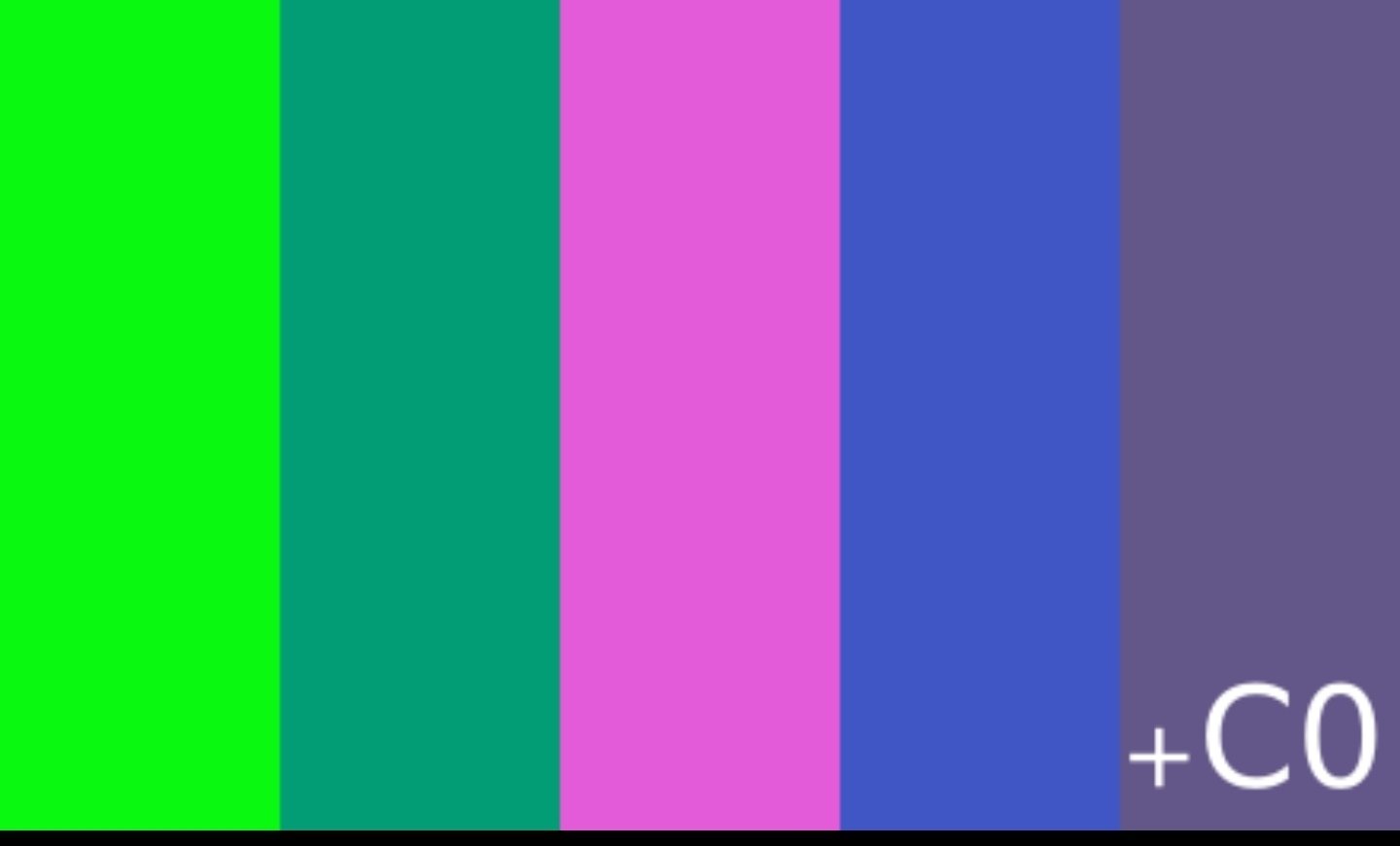Yes I always have the hibernation set to “always on” so I can always see the clock, but I was carrying my phone in my hand while holding a bunch of other things and apparently randomly smashing the touchscreen, and all these settings options popped up.
What did I push to cause this?
And how would one do this intentionally?
You must log in or register to comment.
I believe you can get this by pressing and holding anywhere on the lock screen, which pops a button up at the bottom saying customize lock screen, or something similar
Press and hold anywhere on the lock screen. It gives you some options to customize it
Thanks Samsung homie