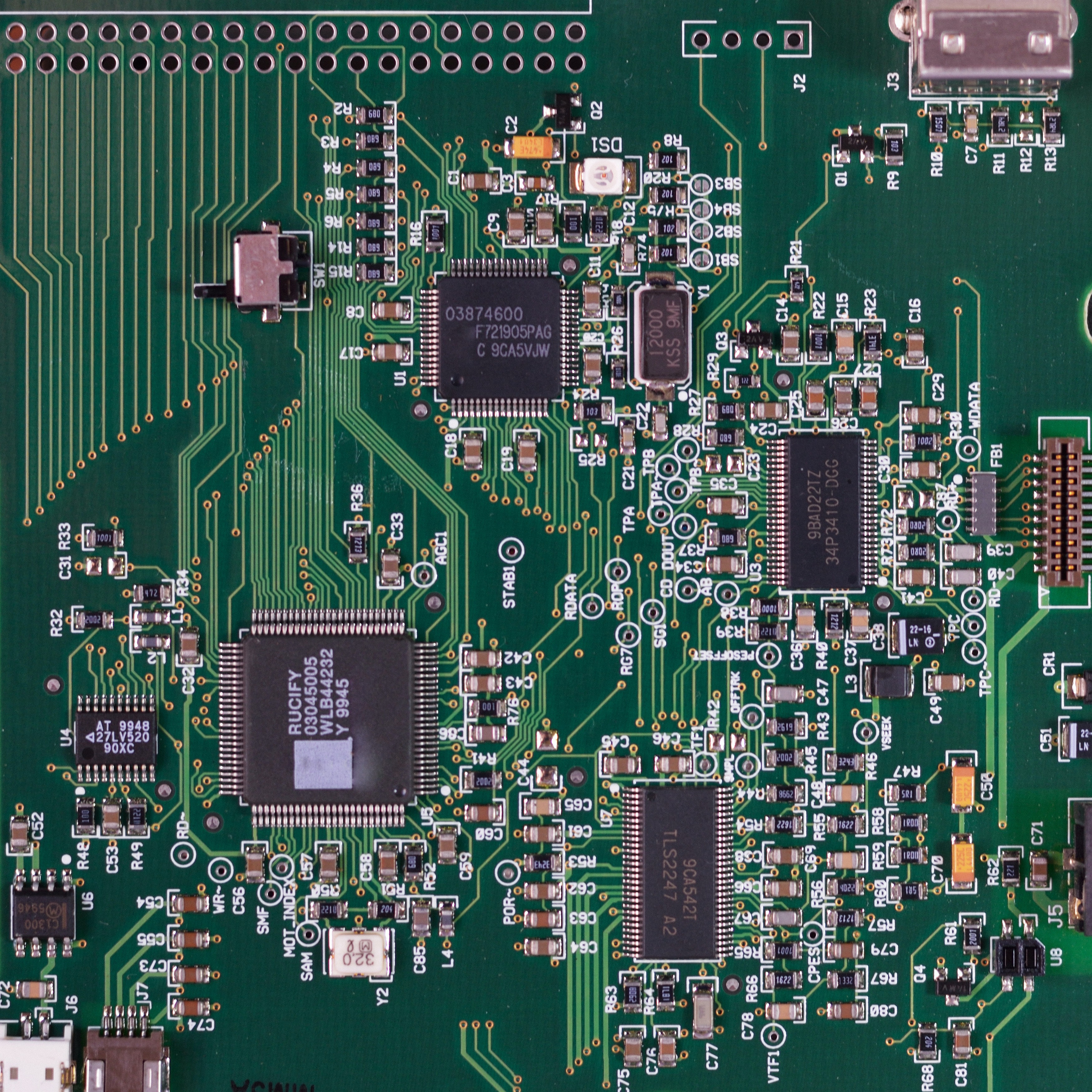what are some cheap/lazy pc lifehacks which improved your pc ux? something like a long headphone cables or specific shortcots
@piezzo Autohotkey, just to remap your keys or shortcuts to automating windows functions. It’s very powerful. I use it to open applications, switch windows, run commands on the command line.
Ctrl+shift+esc brings up the task manager without having to go through ctrl alt del.
Shift+esc brings up Firefox’s internal task manager.
Win+L locks your pc without going through menus.
If you haven’t already, Powertoys is a pretty useful tool. Some of the utilities I use a lot are Powertoys run, image resizer, color picker, and occasionally PowerRename. Paste as plain text and Text extractor are relatively new additions I probably would use more going forward.
And although it now also has Peek to preview files for the file explorer, I still prefer to use Quicklook for that.Mini shelf for headphones that clamps to the side of my desk. Wireless charging stand that trickle charges my phone to nearly full during the day. I rarely use the cable for charging and this has the benefit of being better for the battery slow charging. I also have an alarm go off at 80% full to take off the stand. Again to save battery health. Setup WOL so I can wake my PC up from afar so its ready by the time I get to it.
Thats my quick list that aren’t OS specific.
@Honeybee i tried to set up WOL several times, but i always failed. idk why because theoretically everything is setup correctly. But anyways, nice inputs!