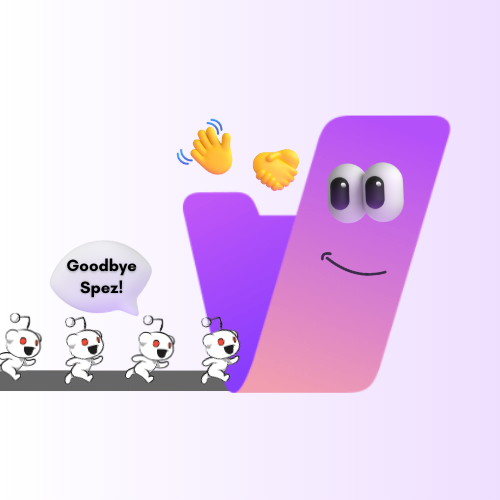I’m trying to add a new photo (a simple stupid meme to be honest) via the + button “Add a new photo” but it doesn’t work. Please redirect me to a better magazine if this not the appropriate one.
After selecting the local file from the dialog box that shows up, just click back out of it to the post and the image will be uploaded when you make your post.
Well, no dialog box show up, that’s the thing.
Question for you:
Are you clicking on the rectangle that has the words ‘Add new photo’ in it, or this button?
No I am not :-) Thank you so much, this is the answer.
Yeah that got me, too. It’s pretty bass-ackwards. Why have a giant button for Add Photo when you actually have to click that little icon to add the photo. It makes absolutely no sense.
OK so I managed to upload the picture, now how to figure out to show a normal proportion of it (in the preview) and not some stretched thing from the early 2000’s TV. https://kbin.social/m/Seinfeld/t/63926/Leeland-and-Kramer-reddit-and-the-mods
But I see you have similar troubles (with the stretching) so maybe it’s not implemented in kbin yet. Anyway thank you for your very valuable input. I still feel stupid but I learn, bit by bit.
It took me a while to figure out uploading too. Exact same (not a) button. Exact same issue.
You’ve done more of a service for the other users by being willing to display vulnerability in asking the question publicly than I have in answering it.I see you have similar troubles (with the stretching)
Pause. (I won’t explain what makes that funny, but it is.)
Yeah, right now kbin has some issues with images taller than they are long being smooshed in preview. Surely will be addressed eventually (sooner, no doubt the more coffees we collectively buy) but it’s a QoL update and not near the top of Ernest’s overloaded proverbial plate.
This guy is going to overdose on caffeine, they should make a website buymeasaladandaskyr.com
Maybe, but do you really want “throw me a coffee” to become “toss me a salad”?
tossmysalad.com … right along side patreon.com. I’m in.
Yeah I’m not a native english speaker but I get where you’re going to :-)
edit: buymevegetablesandaskyr.com can you turn that dirty?
2nd edit: having your salad been tossed is not such a bad thing, could motivate @ernest, although I know where to buy coffee and skyr but not where to get my salad tossed. OK, time to go to bed.
I had weirdness when I tried to upload a pic using Brave on Android. Got the upload dialog, but no matter what it didn’t seem to do anything after I’d selected the image to upload.
Hit Submit, and suddenly there it was.
I’ll have to try this again using Firefox.
It may have been a pop-up preview. Brave blocks those.
Oh, I was getting the same issue with brave. Thanks for the explanation!
I haven’t had any trouble uploading photos clicking ‘+’ ‘Add new photo’.
If you have I can’t help you, and perhaps it is a recent thing related to
Over the next few days, there will be a change in server infrastructure. Temporary problems with the website’s functionality may occur during this time.
I did however find how to repost photos already uploaded here (and presumably elsewhere) as photos without downloading and reuploading them by clicking ‘+’ ‘Add new photo’, then manually changing ‘/photo’ at the end of the URL to ‘/video’ and pasting the URL of the image in the top box.
If uploading has hiccups at present the above may allow you to circumnavigate via as you say imgur or such.
Ok thanks, I’ll try that, however the image I’m trying to upload is from reddit, I don’t want to give them more traffic. I will try via imgur or such for just a while until they solve their server transition.
edit: yeah now I get this message:
We are working on resolving the issues
Over the next few days, there will be a change in server infrastructure. Temporary problems with the website’s functionality may occur during this time.
One issue I found with posting a picture was the size was to big, but I didn’t get that as an error. I compressed the image size from 20mb to 3mb and then it posted the picture fine.
Do I have to host the image on imgur or some other host and then post a link or an article?
I believe so, yes. Uploading to an instance/server comes with overhead of storage (cheap, but not free) and lawful moderation of said content. None of which is infeasible, but adds a good bit of complexity. So, links for now I think!
You can upload directly to kbin. I posted a how to over at m/quickstart.
Oooh awesome. Consider me wrong then! Thanks for sharing the guide!
deleted by creator
I actually used the + button to add an Article (not photo, maybe it’s broken right now but it didn’t work for me) and then in the little icons left to the add button (as @FfaerieOxide suggested) I linked my picture. The rest is just filling the normal fields.
Seriously I was wondering if I was dumb, but couldn’t figure this out either!!
using an image hosting service would probably be a good way to go, so that you don’t unnecessarily increase kbin’s server usage.