What’s Changed
- Redesign navigation
- If you dislike the change, go to settings and press “Legacy Navigation Style”. This will make the navigation similar to before
- You can see 5 of the most recent posts and communities for quick access.
- Use your accent color in more places
- You can change your accent colors in the theme menu.
- Improve design consistency
- New font option
- Change animation curves to be more bouncy
- Add option to make featured posts more compact
- Remove hooks.server.ts to make requests faster
Full Changelog: https://github.com/Xyphyn/photon/compare/v1.28.4...v1.29.0

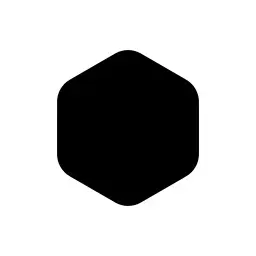
Kinda dont like the new navigation system. Would be great to have a option to get the old one back, not just to replace it with a similar looking one
Please read the post.
Yeah, saw and tried that. The setting only changes the position and size and doesnt revert it to how it looked like pre 1.29 from what ive seen
Yeah same here, even with the “legacy on” its still different from before and very weird to get used to…