it’s not open source, hasn’t been updated for years (though the developer did update all the dictionaries for Android 14 recently) but its customization options just can’t be beat.
I use swipe left and right for delete and space and auto-correct with a dictionary I’ve been adding to for years. It allows you to add custom emoticons and words, it has a тяαทรƒ๑я๓ functions to add ⓥⓐⓡⓘⓞⓤⓢ GIᙏᘻIᑥKS to text… It has an option for swiping, too, though that’s instead of the swiping for backspace and space. You can also edit which letters have what symbols above it.
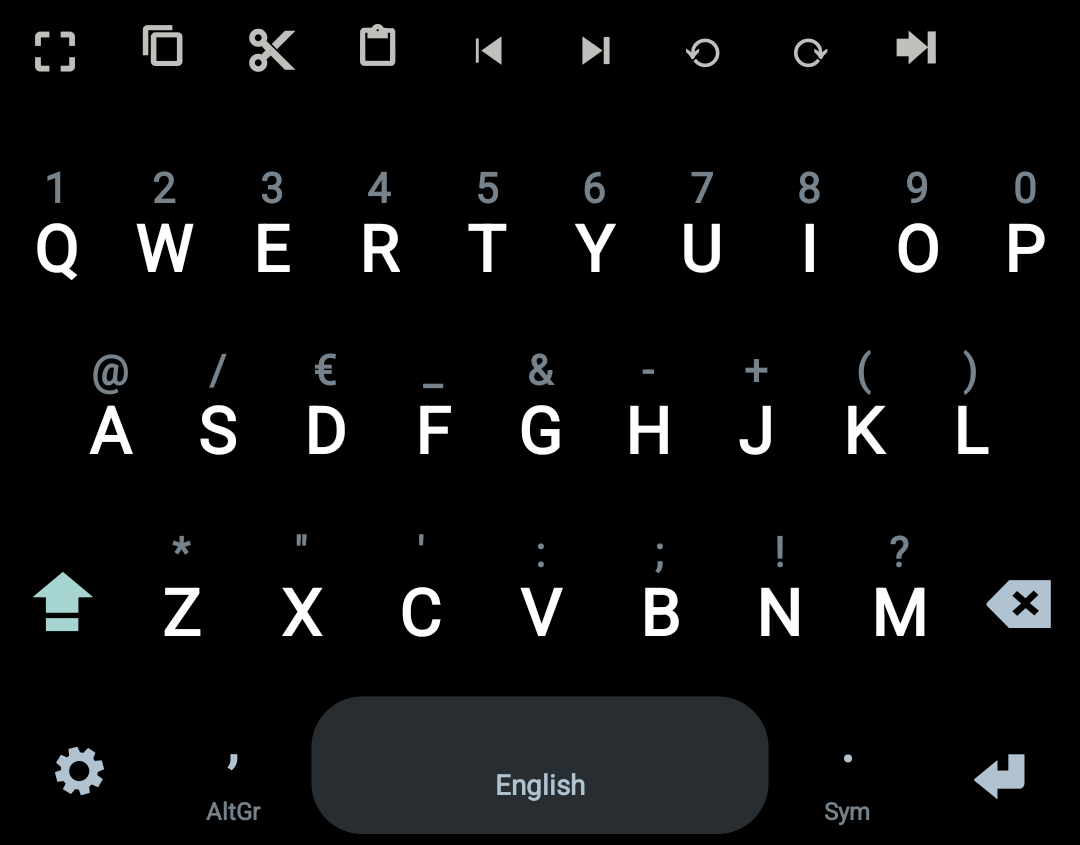
Here’s what my keyboard looks like. Notice the handy copy, paste, home, end, undo and redo buttons, too. Which are also completely customizable. Haven’t found anything that truly does everything Multiling O does.
I do wish it was open-sourced though, if only so others could update it again…



I used Heliboard before the Multiling developer ported the dictionaries to Android 14! But honestly, it doesn’t even come close to all the options Multiling has, try it and find out. Swiping for space and backspace was one thing I missed, as well as customizable symbols above letters and easy access to IPA symbols and Unicode symbols. The shortcut to close the keyboard is also very convenient, and I could go on.