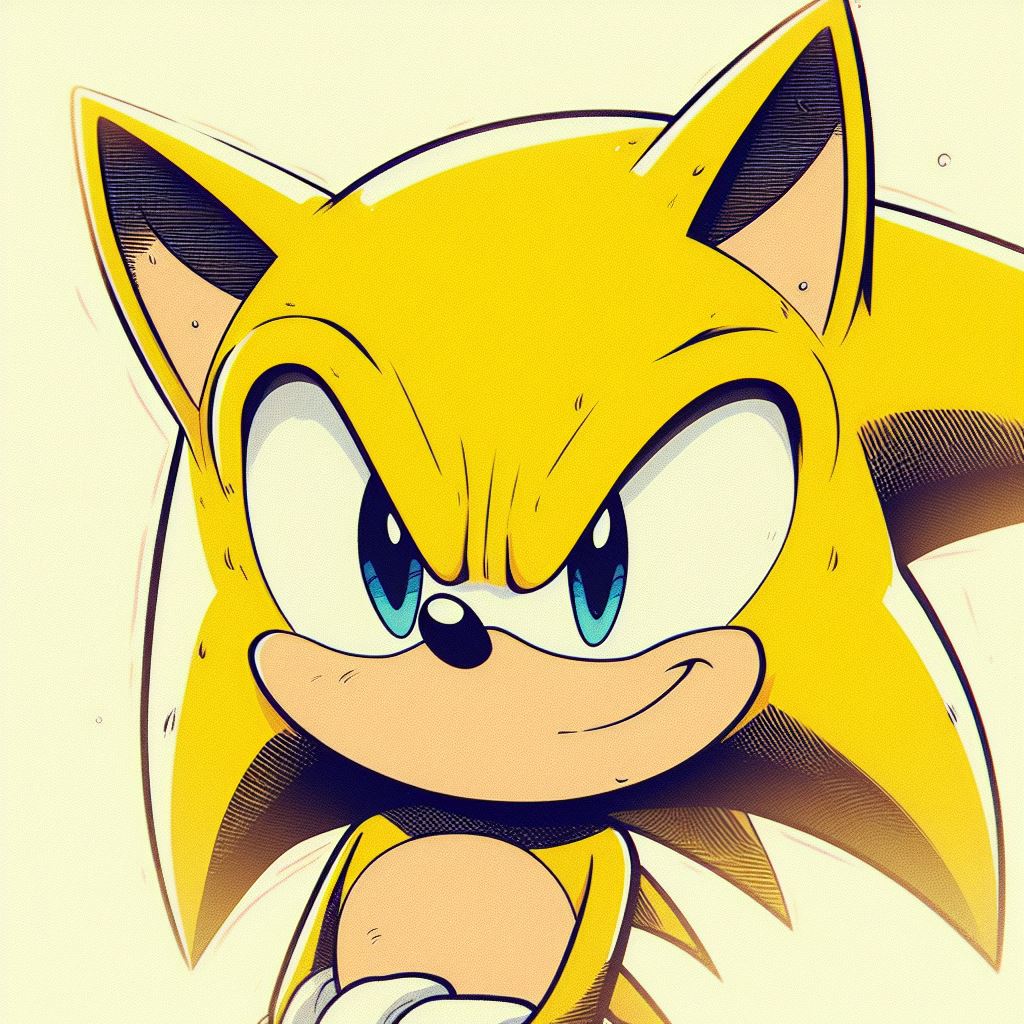Since a few weeks ago, Lemmy.world will always log me out when I leave it, and I cannot find a “stay logged-in” tick-box anywhere in the settings. Is this a bug or a feature or perhaps a “me-problem”?
Happens with Firefox and Vivaldi on Linux, if that matters. Emptying cache/cookies did not help. Mobile app is fine.
Thanks for any hint!
ETA, thanks to @Rooki@lemmy.world, there is a temporary workaround to this:
I could set the lemmy.world cookie to “lax” using a cookie manager extension. Now it seems to work, both with F5 and when I leave Firefox.
Can confirm that is happening to me too, using Firefox v130 on Linux, the weird thing is I have another machine that was logged in since a few months back that is still logged in and does not have this issue
Hello,
you shouldnt be logged out if you leave the page.
Here are some ideas:
- Check that you are in Firefox NOT in “strict” privacy mode
- Check addons if they modify anything
- Check for Errors in the Developer Console ( F12 )
- Try to login on an alternate UI ( like https://a.lemmy.world or https://p.lemmy.world )
Why would Lemmy not work in strict security mode when every other site works just fine? It’s just a cookie, right? How is lemmy.world special?
Funny enough this was the issue for some people. Strict mode could have effects on cookies. But as he already tested it, it was not the issue.
Does lemmy.world use third party cookies for authentication or something? Otherwise, I don’t see how strict mode should interfere.
No, but better have him check it out of possible issues. But this is in general a lemmyUI bug.
Thanks a lot!
It happens on Firefox (130), Vivaldi and a pretty virgin Chromium. Firefox is a little worse, in that if I press F5 to just reload a page, I am logged out again, no matter the security setting. This does not happen on the other browsers. I don’t really know what to look for in the console; it shows errors in fonts, things like ‘line-height’ and such, nothing that would give me a hint. However, I am not a web-developer and could easily overlook something.
Could you check if you have your Privacy Settings set to LOWER than strict. Did you try on a alternative ui like Alexandrite?
Thanks bunches for putting up with me. 👍
I have tried all privacy settings, no change. Where can I change the ui, please; it’s not in my account settings?And Lemmy is the only site that does this. I do not have this issue with any other site, including other Fediverse sites like Mastodon or Pixelfed.
Ha! Thank you! Alexandrite works normally. Not my taste, though. 😀
Is there anything I can do now, or will I have to work with Alexandrite until the normal ui fixes itself somehow?
There is also https://p.lemmy.world/ that you can try
I’m not the biggest fan of Alexandrite either
I think i have a another idea. You are on linux and could you check if you are using the flatpack ( or snap ) of firefox / vivaldi? If so, could you try the system package ( if available ) for firefox etc…
Its just a idea from my side, as i am personally a linux user too and browsers and flatpack doesnt work well.
Thanks for the idea. All my browsers are Deb packages, no Snap/Flatpack/AppImage. I am still on Ubuntu for now, but I try to stay away from Snaps wherever I can due to slightly less-than-stellar experiences.
I had this exact same problem using Firefox containers, if you try and open Lemmy.world in a container it logs you out every time you close the page or browser, I just started opening it without assigning it to a container and it seems to work just fine.
Using Firefox 127.0 on Linux Mint MATE 20.3
I haven’t even used this laptop in over a month. No login issues here, my old login token is still just as valid as when I set it aside.