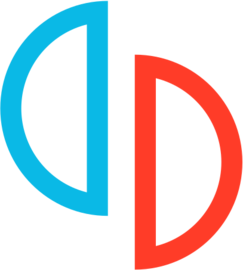I’m enjoying Yuzu with my PC hooked up to my TV via HDMI, however there are times I want to back out and get back into Steam Big Picture.
Is there a way to quit yuzu with just some esoteric button combination?
At the moment I’m having to Remote Desktop in to hit the Esc button and going from there, which isn’t really ideal.
I’m in the same situation as you are.
Go to “Configure” under the Emulation menu. Then under General / Hotkeys, set a hotkey under “Exit yuzu”. In my case, I use Home + Minus. I also have Home + B setup to put yuzu into fullscreen.
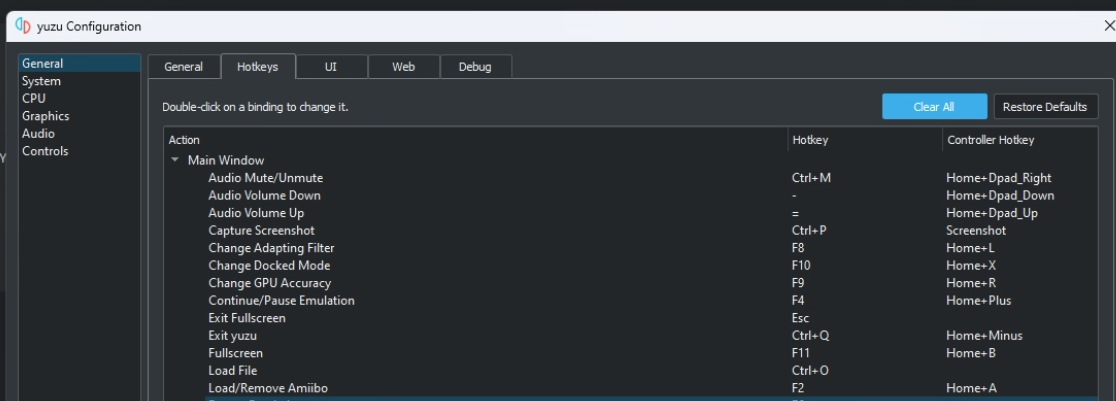
Like Sallen said you should be able to just close it using the big picture UI. If not you could bind Alt+F4 to some unused button on your controller using steam input mapping (on PS5 controllers you could use the mic button for that).