Is there any way around this? Why is Windows doing this? Don’t get me wrong, I got the laptop to install a Linux distro anyway, but it’s helpful for others (especially my older family members) to just use Windows when they need to print a paper or do a small task, so I would have liked to keep it. Microsoft really lost me here.
Edit:
Thanks everyone for the answers. For reasons I will not delve into now, I ended up installing Windows 10 from the official iso Image, then upgrading to Windows 11. This is the longest and shittiest way to avoid the login as it simply used the local account I created on Windows 10, and that’s the road I took (not recommended). Also I ended up installing Mint with dual boot and I love it. I have windows on the smallest partition size possible (about 66G).
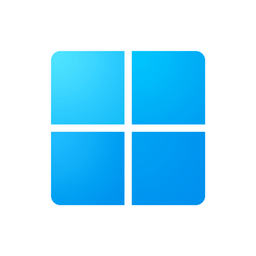
Just type a user name without an @address and a password and click sign-in. When it fails you should have an option to proceed with a local account.
This. If it is windows pro, you will need to select for personal use, and after entering something like a@gmail.com and a gibberish password it will prompt you for a local account.