When attempting to add an account, no option to enter my TOTP authentication token is available.
Thanks for the hard work!
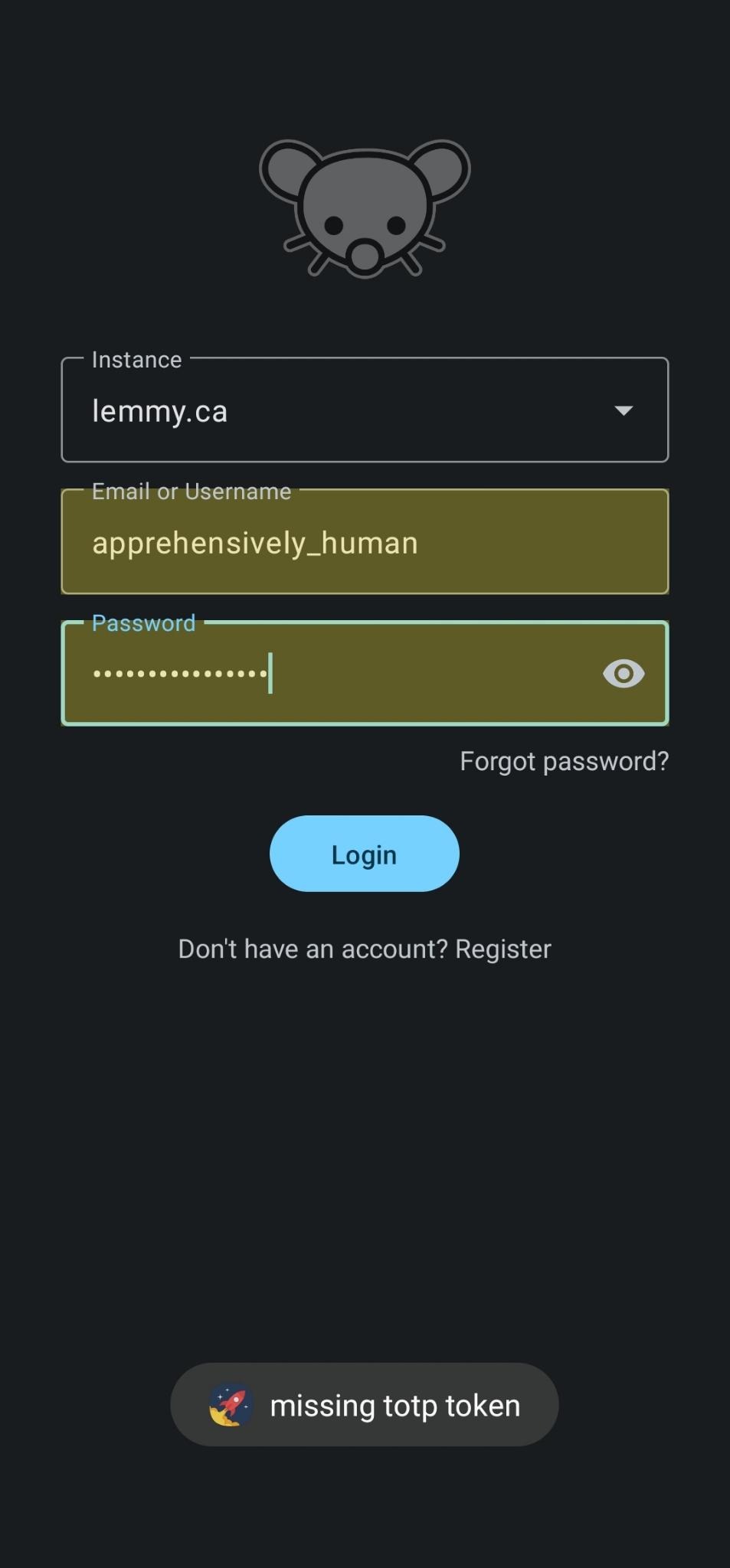
Thanks for reporting, the 2FA field should show after pressing Login. I will take a look. Edit: Fixed for the next beta.
Same experience here. I tried the ol’ paste it at the end and that didn’t work either. I wouldn’t doubt that there’ll be an update addressing that once @rmayayo@lemmy.world has a chance to update it.
I experienced this as well but I was able to sign in somehow. Loving the app so far, so excited to test it out!
Do you remember what you did?
For some reason when I entered my login information and clicked enter it just let me in. I was ready for the OTP but it never asked.
Fixed in the latest version (1.0) :)
Also having this issue.
As someone else said, this bug was fixed in the last versions (>1.0). However, I, personally, had problems with the 2FA code field not showing up because I was using the autofill from my password manager (1Password). Took a bit of experimenting to figure this out, but I just copied and pasted my username & password instead, and then everything worked normally. Just putting this here for whoever else might look at this post next with the same problem.
Also had another problem where my 2FA code was being generated with SHA1 instead of SHA256 as Lemmy uses, but that’s probably because I set up 2FA way back, and it most likely wasn’t specified properly.







