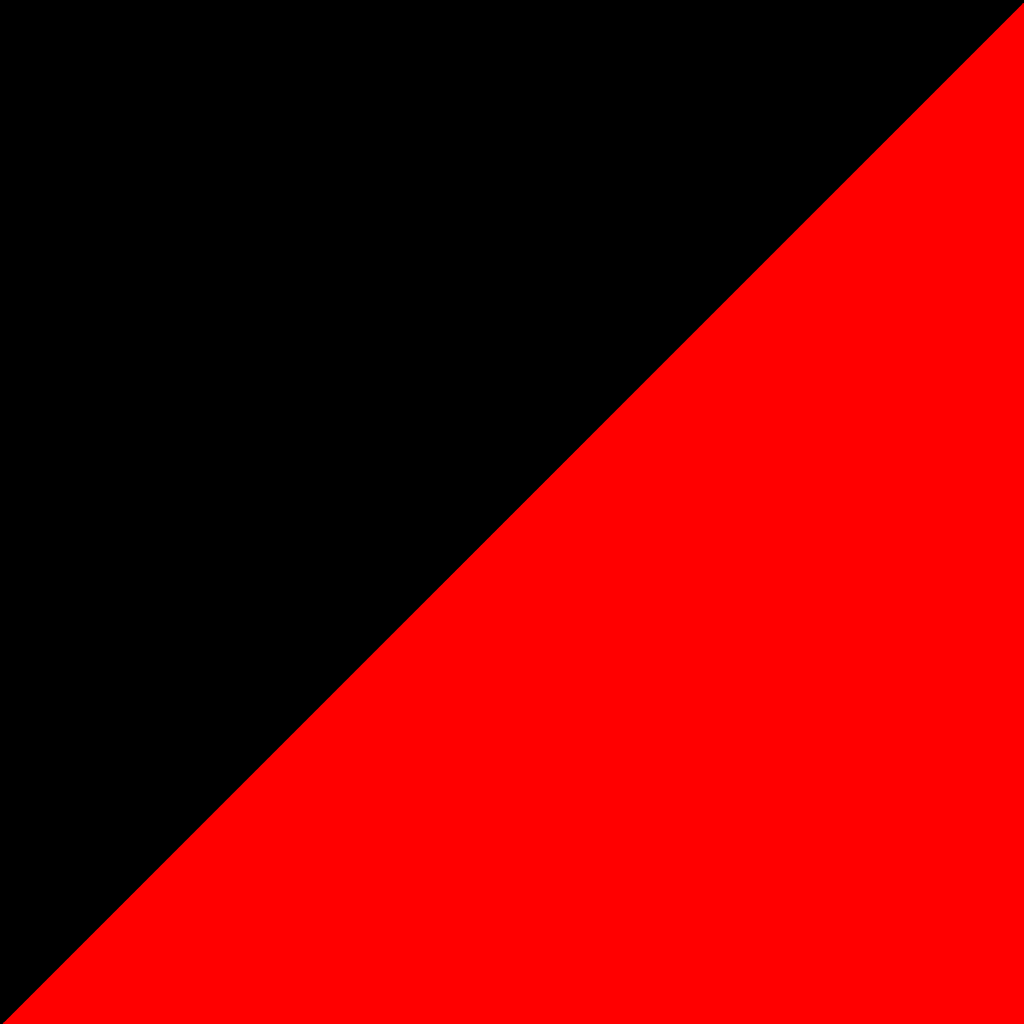I’ve recently decided I don’t want to browse youtube via the whole ‘recommended’ frontpage anymore, I want to switch to a purely subscription-based feed. This means I’ll need to use a third party frontend/client, as the official sub box is algorithmic.
However, I’ve always been interested in peertube and love to try to use it whenever I can, but unfortunately, the content just isn’t there yet to use it exclusively. There already exists clients that let you use either service, but that’s not quite what I’m after.
What I’m looking for is a client with a sub feed that takes from both services. I can subscribe to a channel on youtube, and another on peertube, and my sub feed will display both together. Does such a thing exist?
try out newpipe, it’s pretty good
newpipe is great! But, it’s only for mobile, I need a desktop solution, too.
uh oh. uhhhhhhhh i’m afraid not. i think something you could do is get an RSS feed of all the channels you want (i don’t remember if youtube still does this or not but i think peertube does) and use a feed reader to aggregate all of your inputs together on a convenient feed. but, other than that, i am far from certain.
youtube does still create a rss feed ^^ To get the url you need to tweak it a little, and some rss feaders even find it by themselves with just the channel link
The rss definition is on the videos page, so if you paste in the
youtube/c/channelname/videospage to the RSS reader it should be able to find it.If it’s really old, the direct feeds are
https://www.youtube.com/feeds/videos.xml?channel_id=[id]but you have to hunt down a real channel id and not just a url slug.
I use a web feed reader (Liferea) and open videos in mpv. Actually I usually open PeerTube videos in the browser to give it a thumb up and possibly help with delivery, but mpv can play them too.
FreeTube is what you’re looking for. LibreTube, Newpipe and FreeTube can import/export each-others subscriptions too
I used Newpipe for a while on Android, but recently I discovered LibreTube, which is now my favorite Youtube client on Android. It looks a bit more modern and it actually shows you child comments, instead of just the parent comments. I still use Newpipe as a backup, though.
On desktop, I either use FreeTube, MPV (Pairs great together with Qutebrowser or ytfzf) or simply Firefox with extensions.
Also, I only just noticed that Lemmy actually loads in newly posted comments live in the thread, without the need to reload the page. Very nice!
I’m thinking of switching but I was wondering. Does LibreTube have a version with SponsorBlock like it does on the IzzyOnFDroid repo? I’ve been using SB so long I can’t go without it!
Yes it has sponsor block. You can also hook it to a piped instance so you can view subscription on desktop
Came to suggest this, Though as far as I know there’s no way to transfer your subs and playlists to it.
You can transfer your youtube subs, i’ve done it, but they made it very difficult recently.
A lot of people arerecommending NewPipe I’d recommend NewPipe X SponsorBlock. I’m sure you know what SponsorBlock is but there’s a version that includes it in NewPipe with the IzzyOnFDroid Repo. It’ll turn a 30 minute Linus Tech Tips video into 15 minutes at most! XD
Hmm, not sure if a crossover client like this exists (yet).
For YouTube on a desktop I use Piped (Instances). You’d need to create an account on one of the instances though to subscribe to channels if that’s an option. You can use this account on other instances. LibreTube for mobile uses the Piped API. If you just want everything managed locally on your desktop you can use FreeTube which uses the Invidious API.