I’m currently unable to install Debian using the latest netinst from https://www.debian.org/distrib/, when selecting any “Install” option, the screen glitches.
Looking up the issue in the internet, it seems Debian is trying to launch the wrong resolution, some users suggest using the “Help” option in the menu to do something related to VGA but there is no such option on my screen.
Another user successfully Debian by actually editing their ISO to include the correct resolution… sorry if that’s what it takes to install Debian, then I won’t.
I’m not interested in the liveusb version as it is heavily bloated, if anyone knows of a command to trim down the live version to be the same as the netinst, I may try the Live CD.
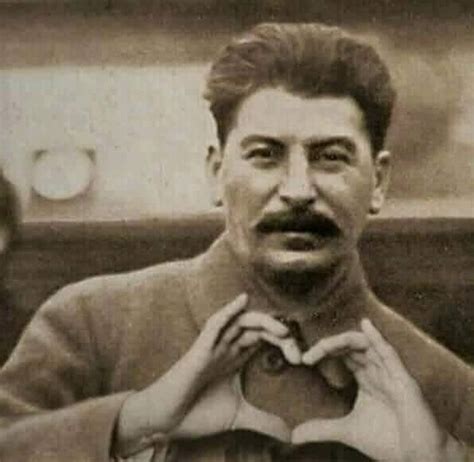

The netinst and live cd install the same packages. The live cd just does not have to download the packages you select as it has more of them included in the iso. If you select a minimal install then the selected packages are identical regardless of iso used. That is how apt works essentially.