Hello guys, thanks for the help and your time before starting.
My problem is this one:
I have Debian 12 installed onto my computer with 4 partitions:
Total disk is 466,6 GiB (~=500 GB)
• "/" Size: 22,7 GiB (42% used)
• "/tmp" Size: 1,8 GiB (6% used)
• "/var" Size: 9,1 GiB (84% used)
• "/home" Size: 433 GiB (12% used)
“/var” is almot full, with a 84% used, and I want to try to decrease that percentage. I’ve removed logs and all I could remove, but that percentage is still pretty high.
Searching around, I found that apps installed through Flatpack are stored in “/var/lib”. This may be my problem? Is there any way to store Flatpack apps on “/home”
Solution -------
Thanks to @furrowsofar@beehaw.org and @heartlessevil@lemmy.one
To solve this I moved “/var/lib/flatpack” to “/home/user/…”
Then I softlinked the folder to its previous place with the next command:
ln -s [source || /home/user/…/flatpak] [Destination || /var/lib/]
I reduced the storage percentage to a 18,5% :D
Edit: corrections
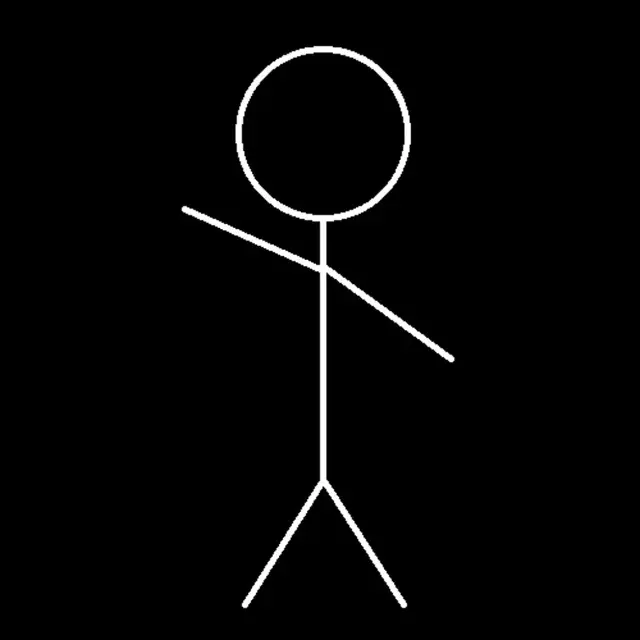

There probably is a way to change the storage location, if not, or if you want to only move a few (perhaps the devices have different performance) you can merely move the directories and symlink them back
I didn’t thought about it. Thanks!!