

As for the terminology for AI haters, I think the proper term is “art lover.” AI is trained on stolen art, and its output is used instead of paying a human artist.
Artists have always had apprentices who were dedicated to learning their master’s style.
This training would include learning/using the same brushes/equipment, lighting, brush strokes, etc. down to sometimes microscopic detail.
Some would title their works like: “<Title> - After <Original Artist Name>” or “In the Style of <Original Artist Name>”… others wouldn’t bother with attribution, but may have gone on to become masters themselves. Some AI art prompts in fact include “(in the style of <Artist Name>)”
When looking at paintings, I have honestly mistaken Julie Bell paintings for Boris Vallejo works before noticing her signature. Is Julie an artist? or just a thief?
Is Bob Ross an artist? or a just a thief of Bill Alexander’s work? I have (re)created oil paintings after learning Bill/Bob’s wet-on-wet (Alla Prima) technique. Can I sell them as “my own”? or am I just a thief?
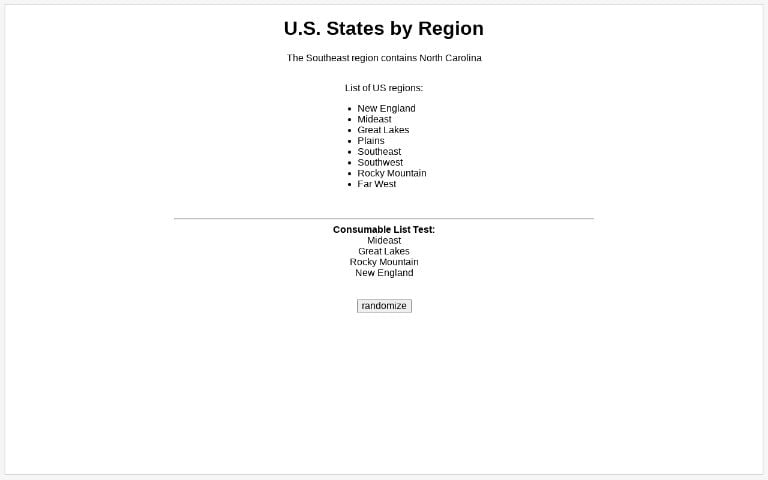
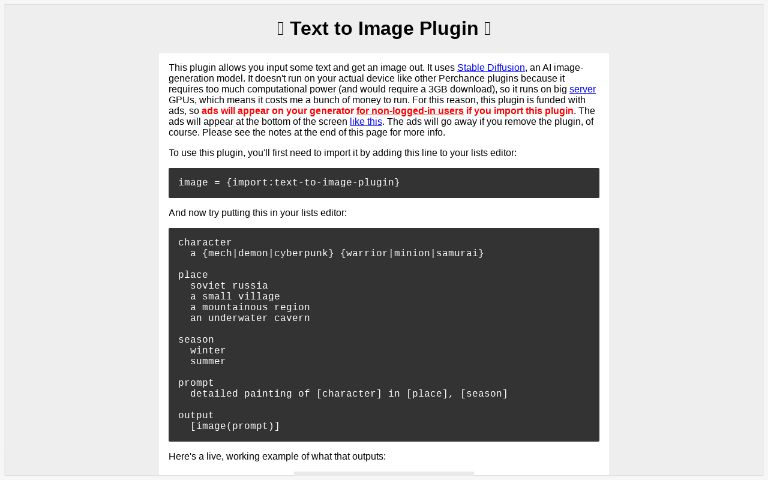
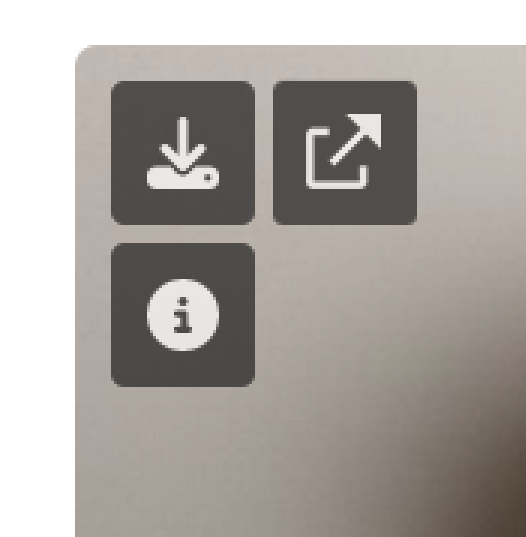
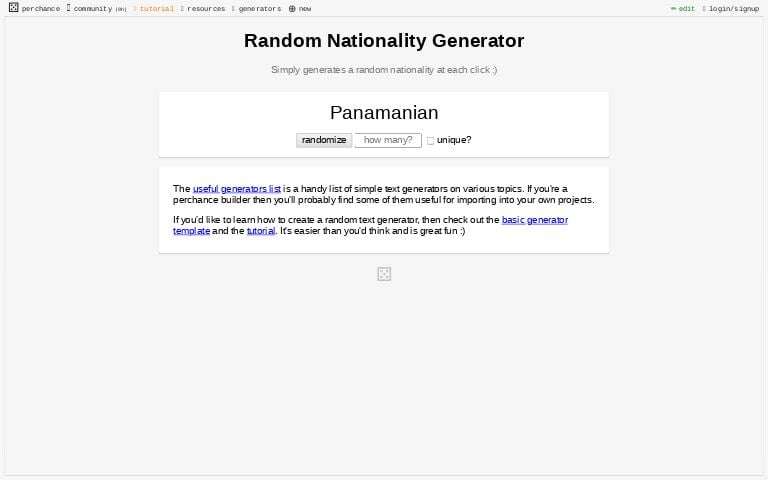
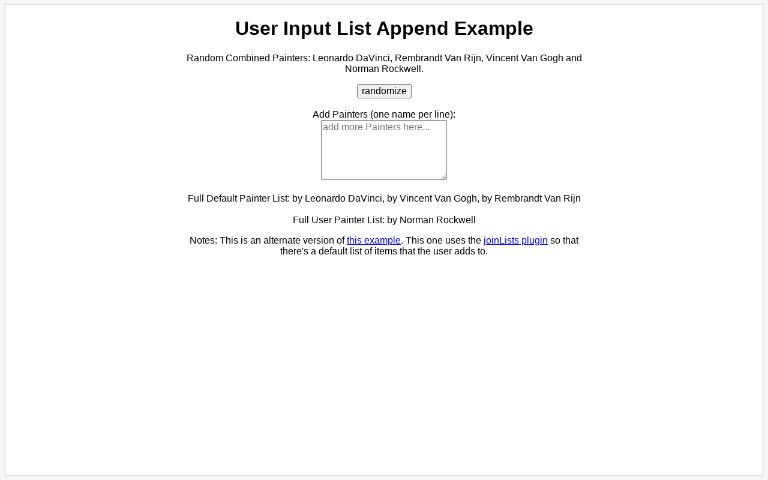
If you duplicate your generator, it creates a fresh gallery… though that won’t stop it from eventually getting polluted again.