Cries in Netscape 0.97 beta… which sounds like a slip or ppp over a 14.4.
Hate is always foolish and Love is always wise.
Always try to be nice, but never fail to be kind.
Never be cruel.
Never be cowardly.
Never give up.
Never give in.
- 0 Posts
- 74 Comments

 8·7 days ago
8·7 days agoI hope we get pictures of bumblebees on nickels soon… five bees a for a quarter I’d say.

 3·10 days ago
3·10 days agoI tried to look up the gripmunk but they have different styles. So IDK which one you meant.
I wouldn’t say this like a super slim case but it’s not like otterbox or urban armor gear nonsense. I’m a guy that wears jeans so I can put it in a pocket no problem. So it isn’t huge and cumbersome but it’s not like girl jeans fake pocket slim heh. I tried to get some pics that show the amount of thickness and extra bezel it adds. I measured and it looks like it adds maybe 2mm all the way around.

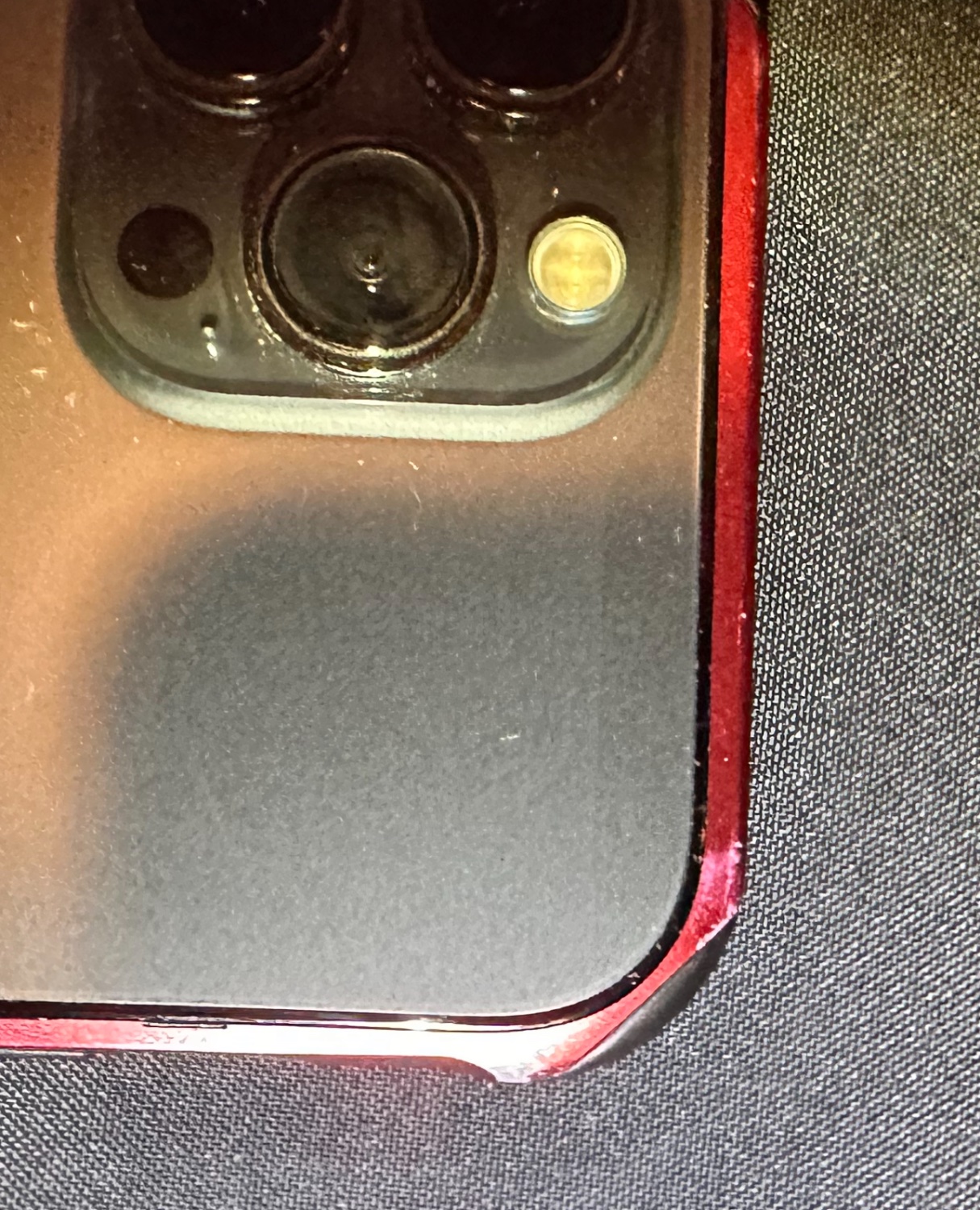
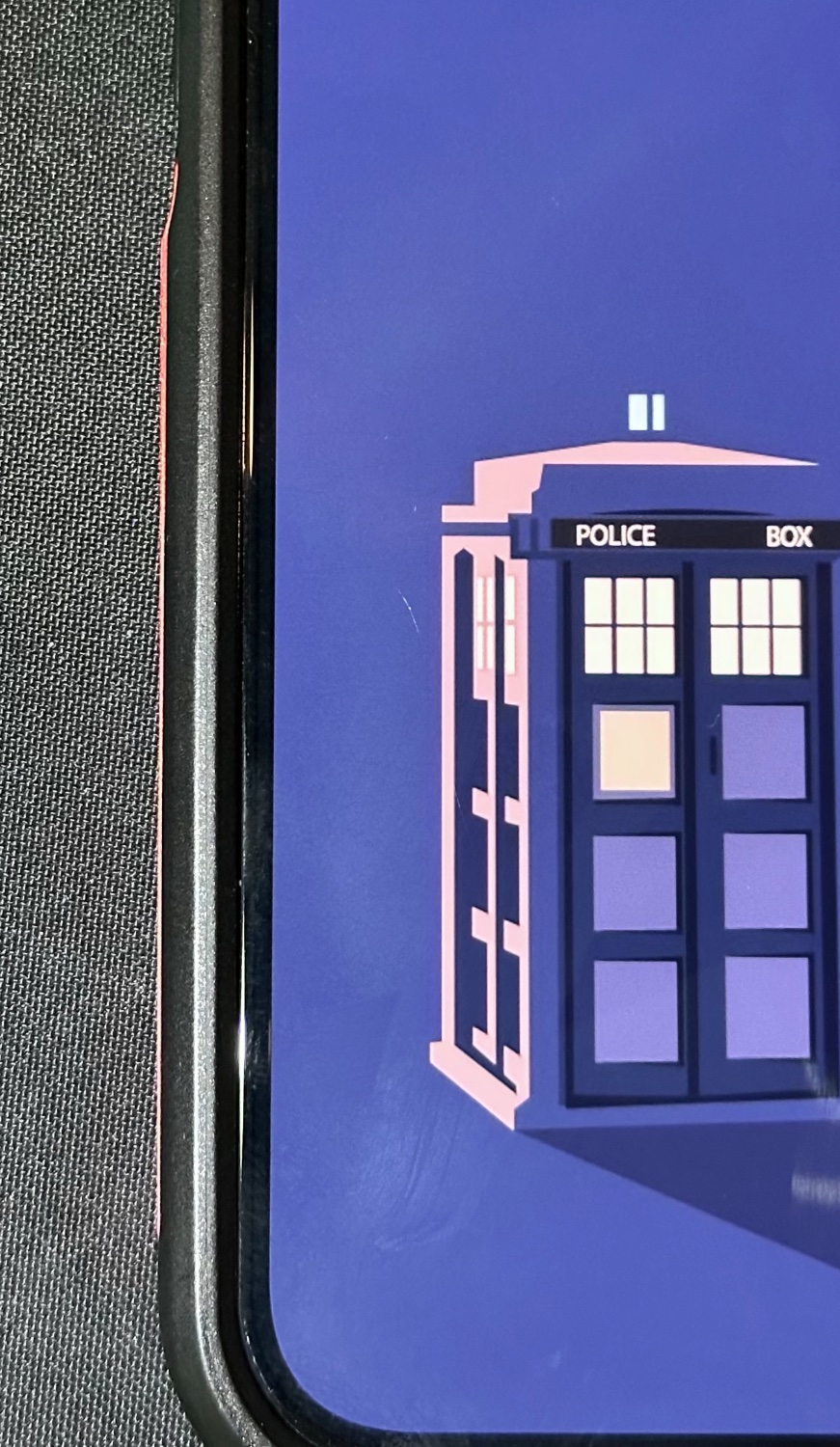
If you wanted to wait the PhoneRebel cases will be finished for the 16 sooner or later. Those are decent, more slim, and come with a free glass screen protector. Magnet isn’t as good but it’s decent.

 3·10 days ago
3·10 days agoThe Ghostek Atomic Slim case. Two layers of padding inside, and an aluminum frame. Also has the strongest magsafe magnet in the case I’ve used. I still have one on a 13PM that I got with it and aside from a couple scuffs in the anodizing, is in perfect shape.
The only issue that we saw is the camera protective area is a little larger so on the pro model it interfered with some of the larger hand grips slightly (the pro max model was fine, and smaller grips worked on both).

 10·29 days ago
10·29 days agoFrequently you can get discount codes from the creators on there. I think I paid $20 this year.

 55·29 days ago
55·29 days agoNebula. It’s a video streaming service that is ad free and directly supports the creators.
Yeah… but they have to have a dark mode to switch to and unfortunately many don’t… which is why I need a plugin.
Dark Reader - Seriously why can’t more sites have a “don’t blind me” mode in this day and age.
https://addons.mozilla.org/en-US/firefox/addon/darkreader/
Swift Selection Search - It has a little configurable pop up whenever you highlight a word so you can send it to any number of destinations… search web, search youtube, search imdb, send to translate, look in wikipedia… you just build the search function in the extension and it becomes a little icon in the dialog box.
https://addons.mozilla.org/en-US/firefox/addon/swift-selection-search/
uBo - besides the obvious, it’s good for eliminating unwanted design elements from a site.
https://addons.mozilla.org/en-US/firefox/addon/ublock-origin/
Simple Tab Groups - it lets you define groups of tabs as sort of work spaces. I have ones for cooking, working, hobbies… you just configure what you want and dump all the tabs you want into it then you can switch to them like presets. Very handy when you open lots of stuff for a project.
https://addons.mozilla.org/en-US/firefox/addon/simple-tab-groups/
Auto Tab Discard - gives much more granular control of what tabs are slept or set to never time out and how quickly they do that. Good for keeping memory footprint lower if you use a lot of tabs.
https://addons.mozilla.org/en-US/firefox/addon/auto-tab-discard/
Augmented Steam - links to isthereanydeal.com so that whenever I’m viewing steam pages on browser for a game, it’s showing me all the current best deals from sellers.
https://addons.mozilla.org/en-US/firefox/addon/augmented-steam/
ScrollAnywhere - more robust click to scroll feature. Let’s me use a button to scroll and pan sites more like a touchscreen device while using my mouse.
https://addons.mozilla.org/en-US/firefox/addon/scroll_anywhere/
BitWarden - cross platform open source password manager
https://addons.mozilla.org/en-US/firefox/addon/bitwarden-password-manager/
Absolutely. I’ve gotten 2 cameras and several lenses across those three sites I listed. Only had two issues (with the same purchase) and it was resolved under warranty no problem. Some companies even have factory checked used stuff on their sites. I’ve gotten all my peak design stuff directly from their site on their used marketplace. All looks like it’s basically new and comes with the same warranty but cost like 40% less. Good stuff.
The word you were looking for is “teleconverter”. There are inherent issues with those which you might want to avoid here… not the least of them is that they only work on some lenses and usually does not include the kit lenses. They cause the lens to let in less light so it’s also going to make it harder to shoot in darker situations. They can limit the functionality of the autofocus as well.
If you’re just getting into photography, as it seems, you might want to look into something like a zoom telephoto lens that would cover a reasonable range of focal lengths. A good all around lens will be 70-300mm or something very similar (IDK what the RF offerings are but you can get an RF to EF adapter and EF has tons of options). I would stick to some of the more known brands. Canon limits who can make RF mount lenses but again that EF adapter might be a good option. Brands I would look at would be sigma or tamron for budget or midrange prices. Sigma lenses are really good though. Often better than canon. Watch or read reviews for the specific lens you’re interested in once you find some.
Lastly I would suggest you consider used gear. There are some places that are very reputable and will warranty the stuff you buy and you will save a lot doing they. IDK what geolocation you are in but I would suggest checking out MPB, UsedPhotoPro , and KEH. They all check out used stuff before selling and give you a fairly reliable rating on every listing as well as warranties on most stuff of 6-12 months.
There are some really good sites and YouTube channels talking about cameras and photography that can give you some insights as well. If you aren’t on a deadline then it might be good to research a little bit and get a feel for the options available to you.
So TL;DR… I would consider a used 70-300mm as a good starting lens for getting into more range. It will get you used to what you’re looking to do and give some flexibility. You will likely be buying more lenses to cover other use cases if you really get into it. Common ranges for birds are 100-400mm or 150-600mm. Those will be more expensive and far heavier to carry which is why I wouldn’t recommend them from the start and you lose some of the closer flexibility.
—edit— While the R50 should be able to adapt to EF glass there is a chance you can lose some functionality like auto focus. So research the adapter AND and lens before going that route. It will be a case by case basis afaik.
–edit 2– So I looked into it a little more. Yes the RF to EF adapter (at least the canon one) will transfer the electronics from canon and 3rd party glass to the camera. So you can get a Sigma or Tamron lens and still use the autofocus.
This thing: Canon RF to EF
The choices for inexpensive quality glass that you’ll likely find used on EF / EF-S is way higher. Like a quick look I could only really find a 100-400mm canon branded lens in a reasonable price point… and the adapter plus a used lens would cost less. I would probably go this route because you can get so many more lens options and spend less money.

 6·1 month ago
6·1 month agoNah. Like whatever you like. I’ve just helped a lot of friends set up shaders and had to show them that setting because they didn’t know it was there. If you like it then rock on with your block on. :)

 18·1 month ago
18·1 month agoIn case you didn’t know already… you can usually turn off the “clouds” layer and volumetric shader clouds will still work so you don’t get disparate cloud styles on your game.
Yeah I saw the edit button for the gallery. It’s classic Apple though. Just let you move around their generated nonsense but the app is fundamentally changed interface so might as well just get used to it.
Same thing with the control center. I know I can swipe from the very bottom to clear it. But the point was I didn’t have to do that before so it’s less convenient for someone we didn’t need and wasn’t implemented well.
You can go into the edit lock screen area and where you customize the background and widgets etc the bottom two things (flashlight and camera icons)are now editable.
Gawd… I just opened the photo gallery app… that redesign is awful. I don’t want a bunch of “we’re pretending to be facebook so here’s a bunch of ‘memories’ for you” pushed at me. I know what photos I took… I took them. Go away.
The configurable control center pages is nice in theory… but what it does in practice is you open it to use it and try to swipe it back up so you can go back to your homescreen, but instead you end up swiping up the stupid control center page and seeing your media controls instead. That’s going to take ages to get used to.
The new more fluid feeling fade in for notifications on the apple watch is nice though. I still hate the redesign from the last version. Reduced functionality for me, as usual.
They finally nuked the “special” widget section on the left fully… which screwed up a couple useful widgets that I was using and haven’t found a replacement for… so that sucks.
New homescreen positioning is cool, but breaks one of the workarounds I was using without a replacement either (smart stack with a background that made them invisible until I scrolled them). Minor thing, but annoying. We can position icons slightly better now… but I still can’t have 5 items in my dock? I still can’t have different grid sizes? I still can’t add custom icons? Sad.
No more mandatory camera app on lockscreen? nice. Hasn’t been needed in forever… even less with the newer models having a hardware button.
Drag n drop for control center? Better late than never. Hate the round icons though… I like squarcles. When I still had an android and they tried to move to circles for everything, I applied a custom icon set to make them revert. Dislike the circles. Also the fact that the larger size is still a squarcle… makes it mismatched and stupid looking.
Like always… feels like a step forward and a step back. :/
Yay I can finally lose access to family sharing with my literal sibling who lives in a different house… such an upgrade. /s
Heroic launcher is pretty good alternative. It has a feature to “automatically add to steam” as well that should make a link in the big picture steam deck mode so you don’t have to drop to desktop mode to make them work as well.

 24·2 months ago
24·2 months agoRemember where you are so you can tell your kids what you were doing before the “xtreme flavor blasted mousepocalypse”.
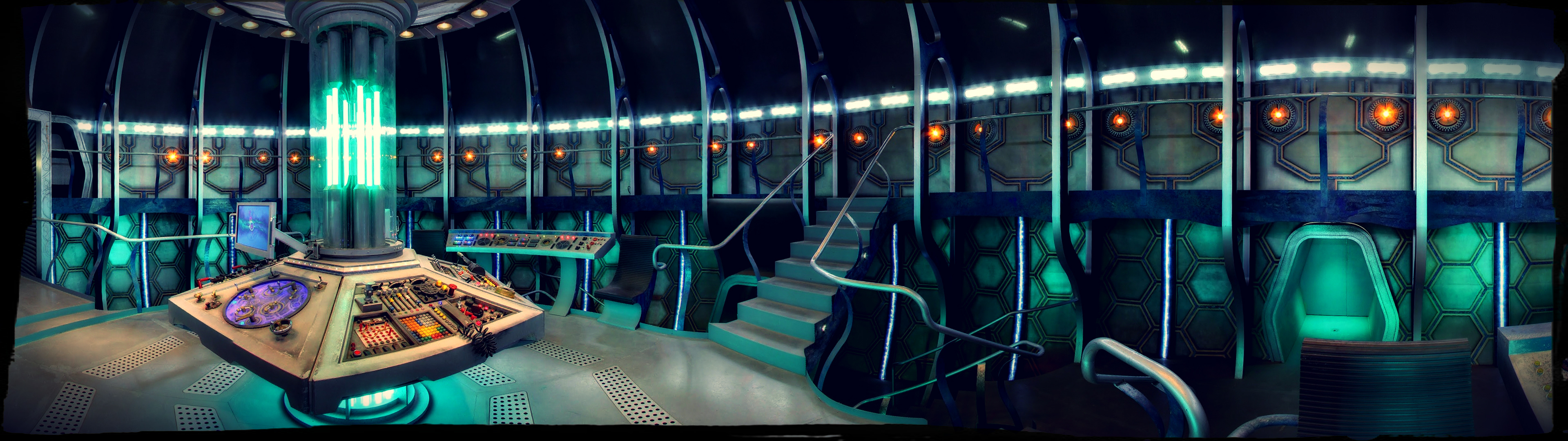




Swanson’s Sadsbury steak dinner. FTFY ;)