Yeah, I just finished building a roller door with my son. Doesn’t look as good as the ones in the video though.
- 4 Posts
- 21 Comments
Oops. Should’ve included that in the original post. Sorry
I am running Bean 1.0.5, and tried it on both an IPad Pro (5th gen) 12”, and an iPhone 12 Pro (both running iOS 16.6)
This is the post that I was trying to edit: https://lemmy.world/post/3061724
deleted by creator
 2·1 year ago
2·1 year agoAdded an update to the post. Turns out it was two missing rings that are supposed to sit inside the top steering bearing.
Thanks again for your input.
 2·1 year ago
2·1 year agoOoh thanks. That looks useful.

 21·1 year ago
21·1 year agoCongratulations. Great work on this app.

 3·1 year ago
3·1 year agoWhile it is still in TestFlight, I don’t think payments in the app are real payments.
I’ve tried a few times to make a “payment”, and it says that it is for testing only.
 2·1 year ago
2·1 year agoThanks. I have found a disassembly video and diagram. But I’m just still a bit doubtful due to slight variations in the model number between mine and the guide/video (g30 vs g30p).
I ended up ordering a new bearing (not too expensive). So we’ll see what arrives.
It doesn’t look easy to replace the bearing, so I’m hoping I can just add the part that is missing.

 105·1 year ago
105·1 year agoThis

 9·1 year ago
9·1 year agoI was staying at a hotel once, and there was a network in range called “YouNeedSecurityBadly”

 2·1 year ago
2·1 year agoI’ve just downloaded v0.1 2023.7.22.2.35.
I’m now not sure what version i was on previously, but the swipe action is as smooth as silk for me now!
Thanks!

 10·1 year ago
10·1 year agoI agree. I really appreciate the attention to detail of the touch areas of posts in list view.
I find some of the other apps so tightly clustered with tap areas for the post, author, community etc that I have to be super precise with where I tap.
This app does it really nicely.

 2·1 year ago
2·1 year agoiPhone 12 Pro - iOS 16.5.1 ©

 2·1 year ago
2·1 year agoI was swiping vertically. But as ArbitraryMary said, I think I just have to swipe a bit more forcefully.
It works if I swipe from the top of the screen, down to nearly the bottom. I think I was doing more of a flick from the centre of the image.

 4·1 year ago
4·1 year agoOk <<facepalm>> this seems to be me being stupid.
Please carry on and pretend you didn’t see this post.

 2·1 year ago
2·1 year agoI think the main thing I like is that it fits so seamlessly within my workflow. I can customize the functions I use to happen the way I want them to.
It has the same functions as the default app:
- ability to take screenshots of all or part of a screen (with/without timer)
- ability to take a screen recording of all or part of a screen (with/without a timer)
But it also provides options for:
- adding simple markup to your screenshot (lines/arrows/text/squares etc). As a developer, I often want to take a screenshot and add a bit of text or an arrow to highlight something to someone I’m trying to explain something to
- ability to do scrolling screen captures
- recording in MP4
- trimming screen recording videos
- removing or including audio in screen recording videos
- recording animated GIFs instead of video
- reducing resolution (for filesize) after capture
- hide desktop icons during screen capture
- change/hide desktop background wallpaper during capture
- options to customize shortcut keys for various operations, or customize workflow (for example I like screenshots to be automatically added to my clipboard after capture or markup so I can immediately paste in whatever chat I’m having with colleagues)
- options for keeping a history of screenshots/recordings
- options (I don’t use) for cloud share/storage

 71·1 year ago
71·1 year agoCleanShot X is great for screenshots and screen recordings, and markup of them.

 1·1 year ago
1·1 year agoWow. TIL. Thank you

 1·1 year ago
1·1 year agoWait wuh! Strawberries aren’t berries? What is this heresy?
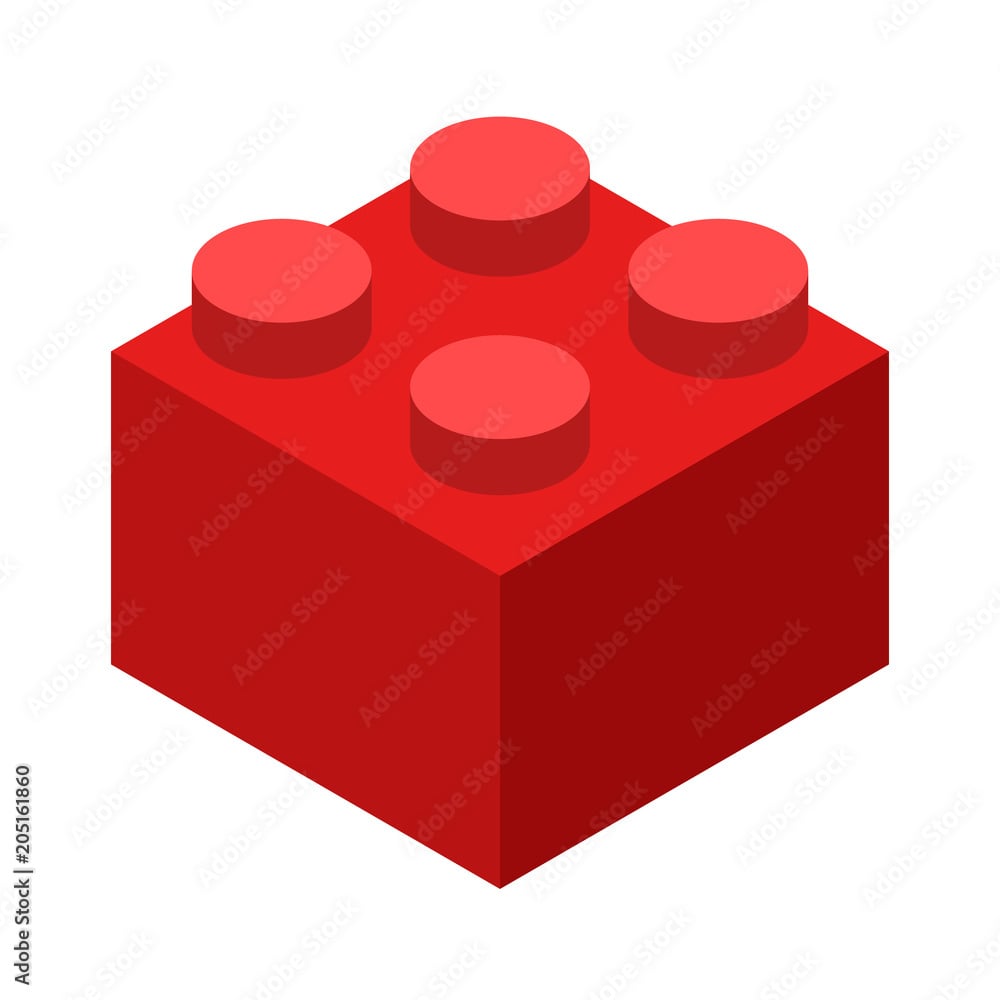

Too much upside down cake perhaps?