Hey, at least it told you. When i was fiddling to get disney plus working on my own setup it just refused to play until i changed the reported OS to windows. Nothing else was changed. I really have no idea why they would go out of their way to block specific operating systems.
- 3 Posts
- 11 Comments

 4·1 year ago
4·1 year agoI could see this working for either running cooling and such for refrigerated cargo or if they stick a battery in the trailer. In the latter case it would be possible to just charge it for free while the trailer sits in a lot somewhere. Then when the truck comes they plug in the battery and use the stored up power.
Speciellt inte då de tydligen bara hade laddat ner någon app som hade använts för krypterad chatt vid ett kuppförsök i turkiet.
Its been working fine for me over the past year or so since i swapped to linux myself. The launcher looks buggy at times but thats about it. Specifically it will get stuck on “searching for updates” or somesuch while its actually updating. Just leave it to run and it will work as normal anyway.
During my own testing i got the best results with proton 8 and running the game in DX11 mode but DX12 also works. As for a distro i can recommend garuda linux, it was relatively painless to get everything working on that. Their Dr460nized gaming edition comes with a lot of handy stuff preinstalled, which i found useful for just learning about stuff when i first swapped.
I too use Garuda. Running it on both my gaming desktop and my laptop, works really well on both.

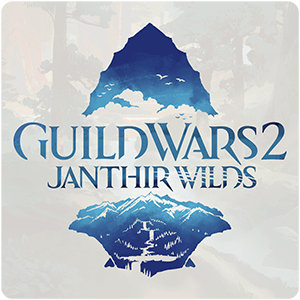 3·1 year ago
3·1 year agoInfinite salvage kits, black lion salvage kit, the position rewinder and a lounge pass. Also all the various tomes with teleport scrolls. Still got a lv80 boost stuck in one slot as well.

 4·1 year ago
4·1 year agoI can say garuda linux (KDE Dragonized gaming edition) myself if you want to give that a shot. I did swap from windows 11 to that after some testing with other distros it was the one that felt like it just worked out of the box. Unless the game you want to play runs some form of anticheat it will typically work.
I did also get CnC3 working on it through steam/proton. As for how fiddly it is to get games running. If you own them on steam you pretty much just need to go into the properties and flip them over to use whatever the latest proton version is and install as normal. Modding will take a few more steps when it comes to skyrim etc but i havent really tried going into that too heavily myself. Unfortunately the vortex mod manager pretty much explodes if you try to use it on linux so you end up having to install mods manually but there is a mod manager that may do the trick “Mod organizer 2” but I’ve never used it.

 2·1 year ago
2·1 year ago
My setup here. Turned out nicely.
As for the specs Its a Ryzen 9 5900x with 32GB ram and an AMD RX 6800XT for the pixel-cruncher. Running Garuda Linux on it, which has worked reasonably well for all the games I’ve played so far. Though i was still on windows 11 when i took the picture.
Been running garuda for a while now. It was one of those that felt like it just works out of the box. Been using it as my main OS for gaming for about 9 months at this point.






This one is especially fun on windows 11 home. At least it was some time ago on some machine i worked on. Since home doesn’t have the bitlocker settings fully you cannot disable bitlocker encryption. It would also auto enable sometimes even if you don’t have a microsoft account, which means it doesn’t back the key up anywhere. Not sure it does that anymore, i hope not, but i expect a lot of people to lose their data to this crap in the future.
In either case at least i find that full disk encryption on most machines is just overkill as it only really protects in the scenario the device is stolen and someone tries to pull data off of it that way. But in the vast majority of cases when people get their data stolen its done with malware, which disk encryption does /nothing/ to prevent.