Edit:
Since theres been some confusion with dates
In 2016 github made site side searching login only and hid the search bar if you werent logged in. This didnt include searching within a repository so that could still be done, just not all repositories
This year was the change being referred to in this link which made repository level searching require logging in
Blog post: https://github.blog/changelog/2023-06-07-code-search-now-requires-login/


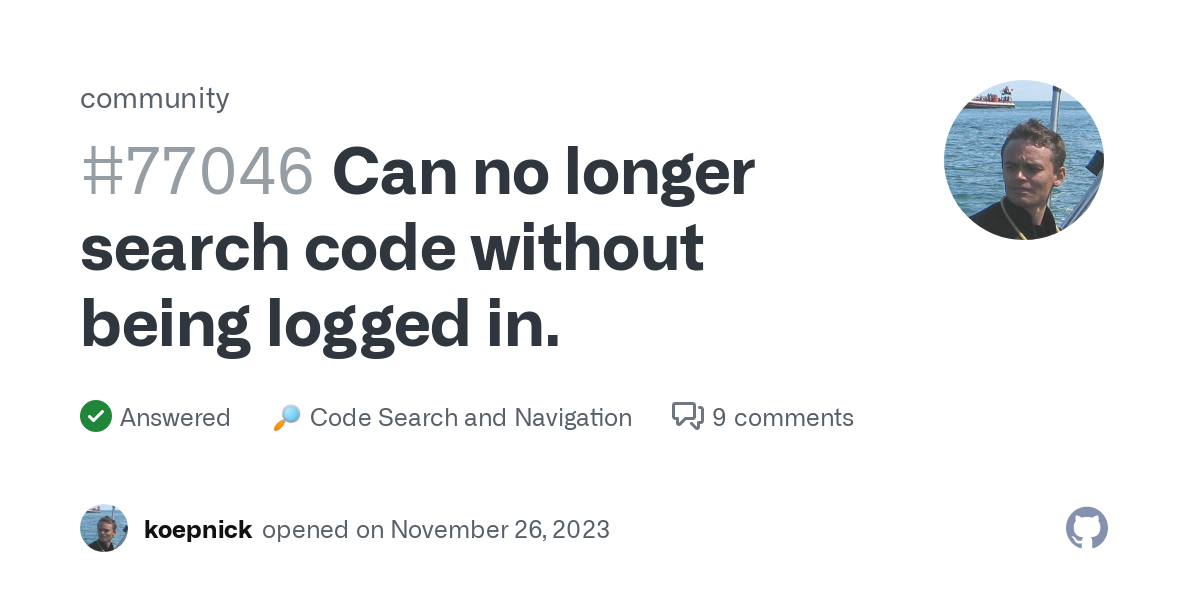
deleted by creator
Just use the search bar… the only one they have that is on every page at the top right. That takes you to the results which defaults to code, but you can change it on the side to show repos, issues, prs, etc. You can even limit it to single repos or whole organisations.
deleted by creator
You used the wrong search bar, you just used the one for the file list.
There is a search icon on the top right.
The fact that one of the excuses for GitHub search results being subpar is that there is a right and a wrong search bar is already telling.
The fact you call it “search results being subpar” tell me you never used the big top search bar labeled “Type
/to search”.You can’t make an interface that everyone will understand, there will always be a percentage of user who will be lost.
deleted by creator
I mean what view do you even get in this case ?
The code tab, shows… code ?
deleted by creator
As long as I can remember
If you used the top search bar, there was always this tab selection.
The looks changed a few month ago, but the featureset was visually the same.