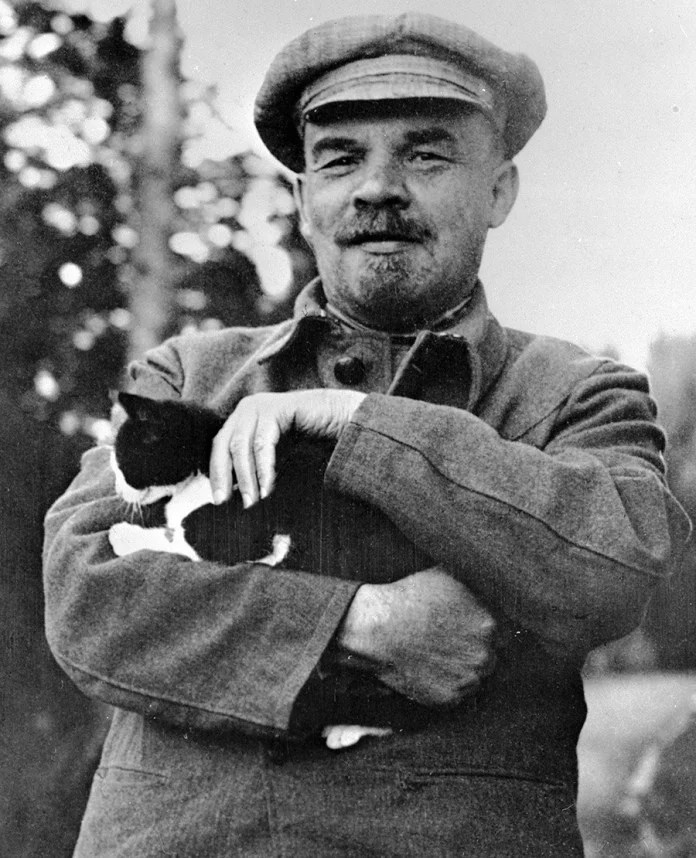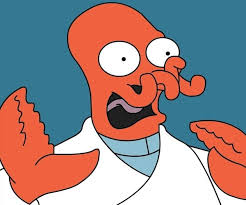Hey there,
I’ve been doing a lot of typing lately on my shitty old Compaq keyboard (it has a good build quality, but keys require relatively much force to be pressed) and I experience some discomfort in my fingers.
Would anybody suggest any specific keyboard or keyboard type that would help me ease the strain? I know absolutely nothing about keyboards lol!
When I get around to making a custom keyboard, I want to try MTGAP.
Here’s an awesome split keyboard GitHub repository with a lot of information that may help.
I’m not sure how ergonomic this is, but it is a very unique design that enables insanely fast typing speeds: CharaChorder One.
On second thought, I would not recommend the CharaChorder, especially due to poor customer support, the double key press bug, the closed source firmware, and the fact it is still $299. I would be interested in an open source alternative, even if I had to build it myself.
Charachorder did respond to the video saying they fixed most of the issues, but if the device still has closed source firmware, that would be a dealbreaker for me, especially since you cannot remap keys at the firmware level.
$299
That’s almost half my salary 💀
Maybe ColonelRevolution should’ve specified he’s not American, just like me. We’re both Polish 💀
I saw his other messages regarding these issues. I wasn’t sure what he would think about what I mentioned, but I hope the other resources I’ve given are helpful to him or anyone else.
I’d go for something slimline. I don’t know how people use chunky mechanical keyboards… That said, there needs to be some clearance. I used a macbook with the butterfly keys and that was attricious.
I used a Cherry ultra thin usb keyboard and it wasn’t too bad. It’s not ergonomic, it’s just thin like a laptop keyboard so there’s not much distance to press down.
Have you considered that it might not just be your keyboard? Four things that made a real difference for me:
- An upright mouse.
- Dictation software. It takes a while to get used to and putting on a rhotic accent can help if you don’t already speak with one. The one built in to OSX is better than the one built into Word, but it may depend on what you’re writing about. Expect copious editing – which is where the upright mouse comes in handy.
- A lumbar support cushion. This will help your posture so there’s less strain on your neck, shoulders, elbows, and wrists. Mine is cylindrical. It attaches to my office chair. You don’t have to get a cylindrical one but don’t get one of those cheap mesh things as they don’t provide any support. You could try wedging a rolled up towel between your chair and lumbar spine to see if it helps before forking out.
- Set up your office chair so your feet are flat in the floor with your knees bent at roughly 90°. Sat upright, your shoulders should be relaxed and your elbows should be open at roughly 90–100° and your wrists resting on either a dedicated support sponge thing or a rolled up towel. I had to cut an inch from the desk legs to achieve this; otherwise either my knees were too low below my hips, my wrists too high above my elbows, or my traps were tensed up. When you’re sat upright, put an arm straight out; you should just be able to touch your screen. Make sure the screen is titled upwards and the top of the screen is below your eye level.
Hope this helps. It makes typing much more comfortable.
10000% behind the ergonomic/upright mouse. Saved my wrist. I will never use a regular mouse for anything other than some occasional games.
Edit: https://www.amazon.com/gp/aw/d/B00BIFNTMC This one is the one I use now and it has lasted longer than any other I have had yet. (I’ve gone through 3 others) It’s only down side is battery power but a pair of good batteries lasts a good long while.
I kind of like Cloudnine’s ergoeomic keyboards. They’re fairly inexpensive for a split mechanical keyboard, but I like most things about them. There’s a full size (huge) and a TKL (merely large).
The configuration software is Windows-only, and also not very good, but you don’t have to use it for anything.
You’re right, these are not that expensive for split keyboards. Too bad that they are not sold in my country, so I would need to consider additional transport costs.
I wonder if macro keys would be recognized by Linux? The configuration software would be unnecessary if I could use basic configuration files for my window manager and define behavior by providing key codes.