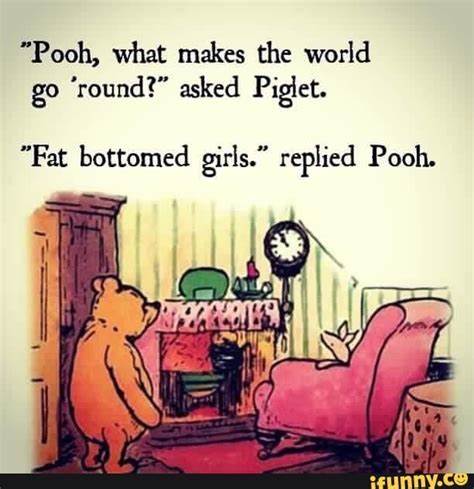These are some of my essential Android apps. It’s a lot, but I couldn’t decide which ones are less essential, sorry. All of them are FOSS and can be found on F-Droid or IzzyOnDroid (F-Droid compatible) repos
- Neo Store is my favorite F-Droid client (F-Droid is essential, but the official app sucks IMO)
- Aegis is a great 2FA authentication app
- AirGuard if you think you might be a victim of AirTag stalking
- AShell (requires Shizuku) for ADB access without computer (you need to be on wifi tho)
- CloudStream when you are too broke to afford 10 subscription-based streaming services
- echo unmaintained but I was unable to find any alternative. It records in the background and keeps the last N minutes in memory. You can save last X minutes as mp3 whenever you want.
- feeder is a great RSS reader
- Inner Tune best YT Music client on F-Droid IMO (I tested all of them I could find few weeks ago)
- KDE Connect - connects you Android phone with your PC
- KryptEY might be useful if EU bans encryption
- libretorrent best torrent app on Android I have used
- Translate You translator app supporting many sources
- unexpected keyboard is my favorite for writing terminal commands in Termux or programming
- Voice is the must have for localy downloaded audiobooks
- YTDLnis is very cool yt-dlp GUI full of features + can be set as downloader app in ReVanced settings
- and the best of all: Termux - Linux terminal on your Android
- bonus: zotify (website) is the only Spotify downloader I know about that actually downloads from Spotify (!). It’s a command line app. It can be pretty easily installed in Termux though and usage is not very difficult if you are familiar with the command line. Please read the README. I personally love it.
AndOTP is a great authenticator app too! :)
Edit: Apparently, it’s unmaintained. This news saddens me and now I need a hug. :(
I believe it’s not actively supported anymore which is a risk for everyone but that said I love it and use it as well.
Oh shit seriously? Damn, you’re right. Looked it up and yeah it’s unmaintained.
…I really wish they put a notification in the NeoStore app when that happens. -_-*
Damn. Been using it for years now
neo store refuses to run if you don’t grant it the right to send notifications and bypass battery optimizations. if an app demands a permission and doesn’t have a plausible explanation why it needs it, i don’t keep it :/
neo store needs the permission in order to run in the background and download apps. battery optimization may close neo store if other apps need more ram. it needs a persistent notification in order to show the user that it’s still running. that’s the modern way to show the user that an app is always running. GNOME is developing the same thing which is very good. Imaging facebook showing that notification, you’d know that facebook is running always in the background. Without that notification, the user knows that it’s not running. You may silence the notification. It takes some time to adapt to the new behavior and accept that there are always notifications running. you want the app to run, hence the notification is good.
Update notifications probably
Re Zotify, do you have to have a Spotify subscription or am I sailing the high seas? Also does it work for other music streaming platforms?
If you don’t have Spotify subscription, it downloads the songs in spotify’s default quality for free accounts. I don’t think it works for other music streaming platforms. Also I’m pretty sure it’s against the TOS even with paid account. I didn’t get banned yet tho.
Formatting is your friend
Sorry, what exactly do you mean? I have tried to format my post at least a little, and I included a link to every app I recommended.
Bitwarden. It doesn’t get the fame it deserves.
Agreed
The flexibility of having a Linux system in your pocket is pretty darn remarkable, even though the most common thing I actually do with it is just leave
pingrunning in the background to catch network problems.This. It’s just powerful too. My biggest use case was to ssh into my servers as I needed. Not needed often times, but in a bind when I needed to do something, and I’m not by a proper computer it’s become so handy. I’ve since switched to Termius however for this use case though, but the concept is the same.
But also, having access to a Linux terminal opens the door to so much! Need a quicker way to transfer multiple files onto a flash drive? Just load up terminal and run an rsync or cp operation. Need to make a quick code change to a git repo? VIM (with mouse mode for those fake vim users like myself) works very nicely. You can actually run a full blown VSCode server via the terminal and load it up on localhost, and it works just as you’d expect it to work on a normal Linux machine. And that’s the best part of it, the code execution.
The link preview is totally broken for me. So I wanted to shout WHAT DID YOU SWITCH TO, DENVERCODER9??? But in the reply UI I see now the link text, and it’s Termius.
I switched from termux to ConnectBot, fwiw.
Oh oops, added a bad character in front of the link, fixed
To add to your list, I used to ssh into my Linux box and use screen to play a bit of dwarf fortress remotely. It was great for setting up work orders and other things.
deleted by creator
Aegis. An open source authenticator app similar to Google Authenticator or Authy. I really like to back up my encrypted credentials to my nextcloud.
deleted by creator
What about it? I like Aegis. It is simple and does exactly what I need it to do.
thing is I’ve backed up the tokens but how can I import it to PC?
I recently found out about URLCheck. You set it as default browser and it gives you a popup when clicking on a link. You can preview, edit the link and open it with the app you want instead of automatically opening it in its default app. Especially useful for apps that don’t give a link preview on text like my comment that hide the link address.
LinkSheet is another great option for this purpose. It emulates the previous Android app-picker UI. It supports filtering URL tracking parameters, redirecting to Invidious and other privacy-respecting alternatives. Very handy.
Thank your so much! I’ve been looking for something like the clearurl extension for so long, especially for links within emails
I rather like KDE Connect.
I’ve got some form of open source sensors multitool that gives me the raw data from my phone’s sensors. That helps me troubleshoot other sensors at work.
Oh and while not strictly speaking an app itself, I rather like Godot. Within a day I was writing my own android apps (it uses a Python-like scripting language). Mostly stuff to send/receive UDP networking packets to test various systems. So my next favorite android app might be one I write myself ;)
Desmos - free scientific calculator, no ads or fluff.
Nice. I will check that out.
I’ve been using Scientific Calculator Plus 991 — it imitates a Casio fx991 / 115 / 300, perfect for a long time Casio guy like me.
But the 48sx app is great if you like vintage HP sci calculators.
I’ve been using wabbitemu for the Ti86.
Archimedes is also a very natural basic calculator that has proper numerator/denominator formatting, and has a three variable algebraic solver. Sadly, it was taken off the playstore many years ago (just as they added graphing too!), but I’ve been pulling the apk with me every upgrade.
Removed by mod
Organic Maps for offline navigation
I use OSMAnd~ for offline navigation, works great as well
I have seen others suggest Magic Earth re offline navigation, as well as Organic Maps, as an answer to this question. I’ve yet to test either and was wondering if you might have a brief opinion to offer? If not, no prob! Thanks.
No experience with Magic Earth but I’ve used Organic Maps a lot when trying to use Google less. The offline maps are great, I can get a route quickly when I don’t have internet (like on a roadtrip), this has really helped in a few pinches. The navigation is usually fine, but it doesn’t know a lot of private addresses in my city. The dataset is always improving but clearly behind Google.
imo magic earth is a navigation app, full stop. it does that amazingly well, including live traffic, but i wouldn’t use it for anything else. organic maps is a better general-purpose map but isn’t a patch on magic earth for nav.
Magic earth is not open source, if that matters to you.
Adguard for Android - uses a local VPN to block ads system wide in most apps.
Magisk -> Adguard certificate - moves the Adguard cert to the system store so you can MitM HTTPS traffic and block even more ads (eg: in Chrome, or the system webview)
Magisk -> universal safetynet fix - spoof safetynet and play integrity
Magisk -> ACC - set battery charge cutoffs for devices that don’t have an 80/85% charge limit built into the firmware
Obtainium - update open source apps directly from GitHub releases, fdroid repos, https sources by regex, etc
Accubattery - track and estimate device battery wear over time so you know when you’re ready to replace one
Zarchiver - handle zstd compressed files on Android
Doesn’t Adguard require root?
No, but you do need magisk if you plan to MitM https traffic. Everything else can be handled by piping your net traffic through a VPN endpoint it sets up on your phone or tablet, that covers DNS blocking and standard http filtering.
Interesting. Thanks for clarifying.
Aegis an open source, cloud free, TOTP application. You can create local backups and everything.
I found this after trying to export my keys from Authy, turns out you can’t.
I tried Aegis but chose Authenticator Pro instead. Both are open-source, but Authenticator Pro supports WearOS while Aegis doesn’t.
I found this after trying to export my keys from Authy, turns out you can’t.
I escaped from Authy years ago… There used to be hacks you can do on desktop where you’d run some custom JS within the context of the browser plugin to export all the data. Not sure if that’s still possible today.
Also recommend “ente Auth” if you prefer a secure cloud based alternative to authy.
deleted by creator
Plantnet - Like Shazam but for plants
omg, ive been looking for something like this. thank you!
Authenticator Pro. Two-factor authentication app. Open-source. Supports encrypted backups to the file system or any app that can store files. Supports WearOS - Getting 2FA codes on my Samsung watch is way more convenient than having to get my phone.
I’m not sure if they’re popular or not but I didn’t see them mentioned in this thread and I rely on these fantastic open source apps daily:
- AntennaPod – podcast app
- Orgzly – Todo lists / reminders / notes via org files. Can be synced via syncthing.
- Aves – gallery app
- KeePassDX – keepass client
- Prognoza – weather app
- Olauncher – minimalist launcher
Honourable mention: Harmonic – hacker News app. Not “essential” by any means but it’s quite good.
Edit: added prognoza and olauncher
How hard is it to Keep Ass without the app?
Am I crazy or is there no way to read articles in Harmonic in full screen?
You’re telling us what they are but not why they are fantastic.
Torque is an app that can connect to a cheap Bluetooth plug that goes into your car’s OBD2 port. You can set up custom gauge readouts, log data, check engine codes, measure power and torque. It was very useful to me when my car was overheating since I could get a coolant temp read out. Also when my alternator died since I could get a voltage readout.
Torque is amazing. Bought the pro version of the app and it has saved me so much money over going to a mechanic when my shitboxes break.
These might be popular or we’ll known, but I do consider them essential:
Moon+ Reader Pro - Ebook reader
Smart Audiobook - Best audiobook reader I’ve found
Amaziograph - A drawing app that mirrors you drawing movements elsewhere. It is a really fun and soothing drawing app
I use Smart Audiobook every day… I do wish there were a good open source alt tho.
Voice is wonderful https://github.com/PaulWoitaschek/Voice